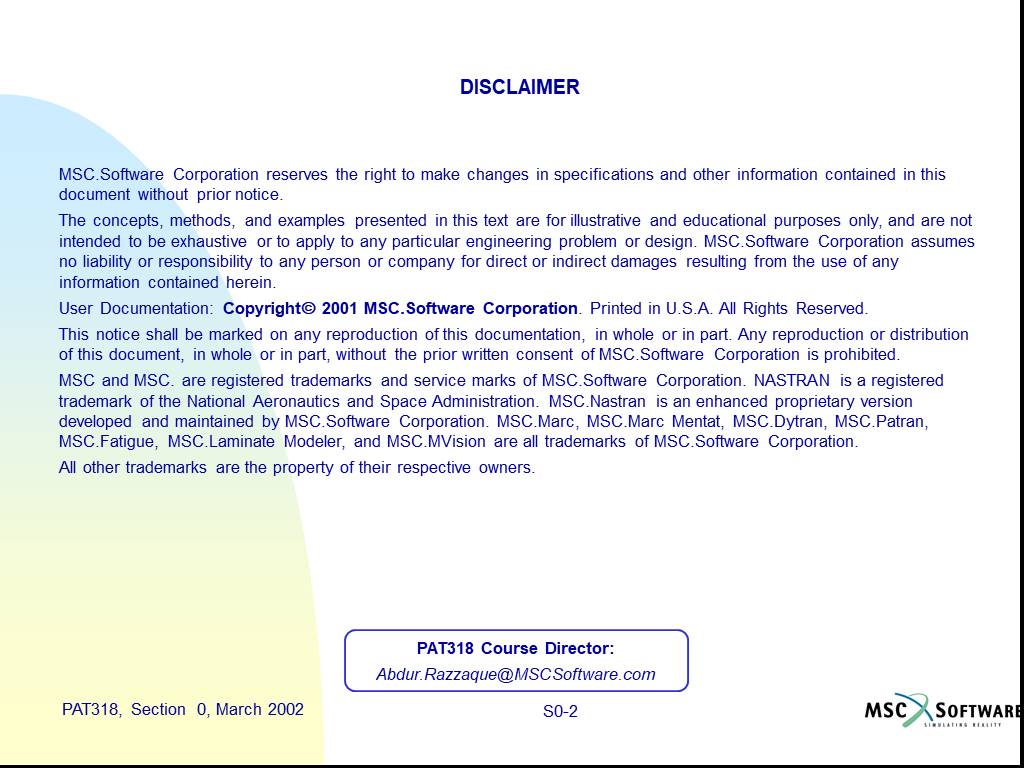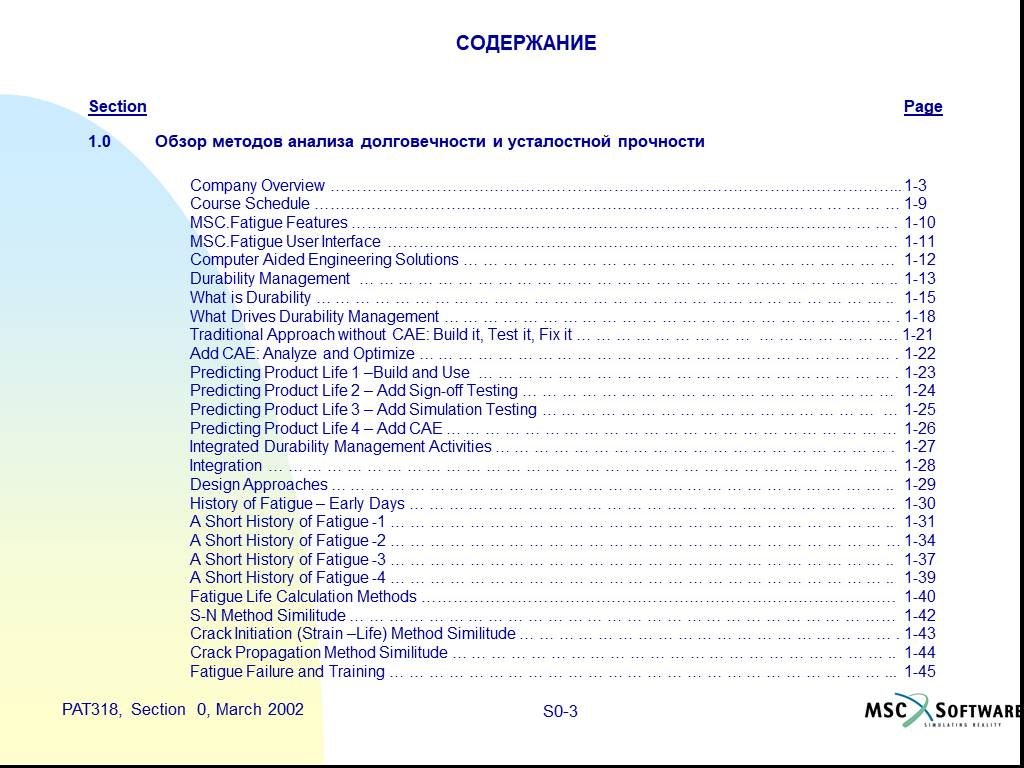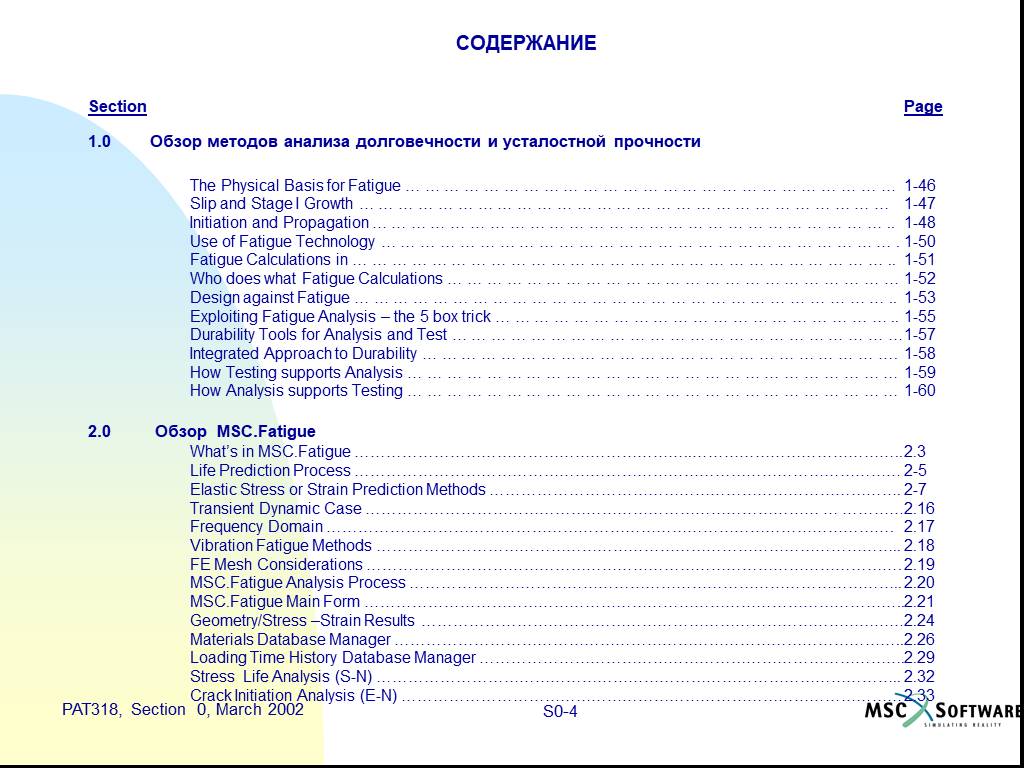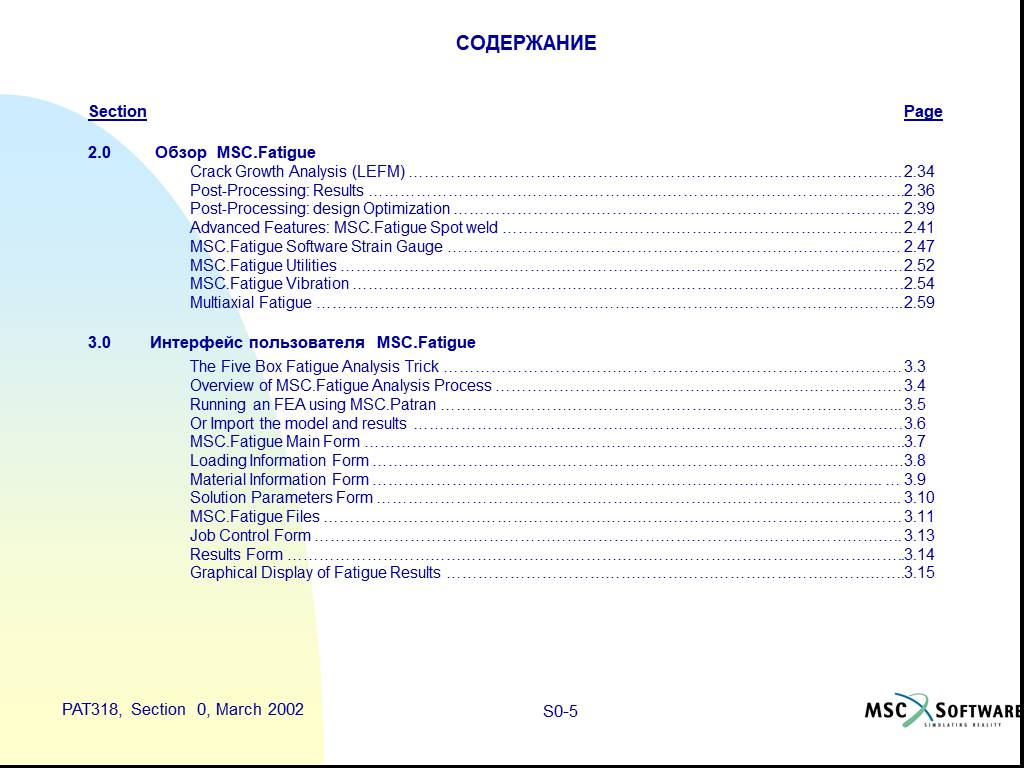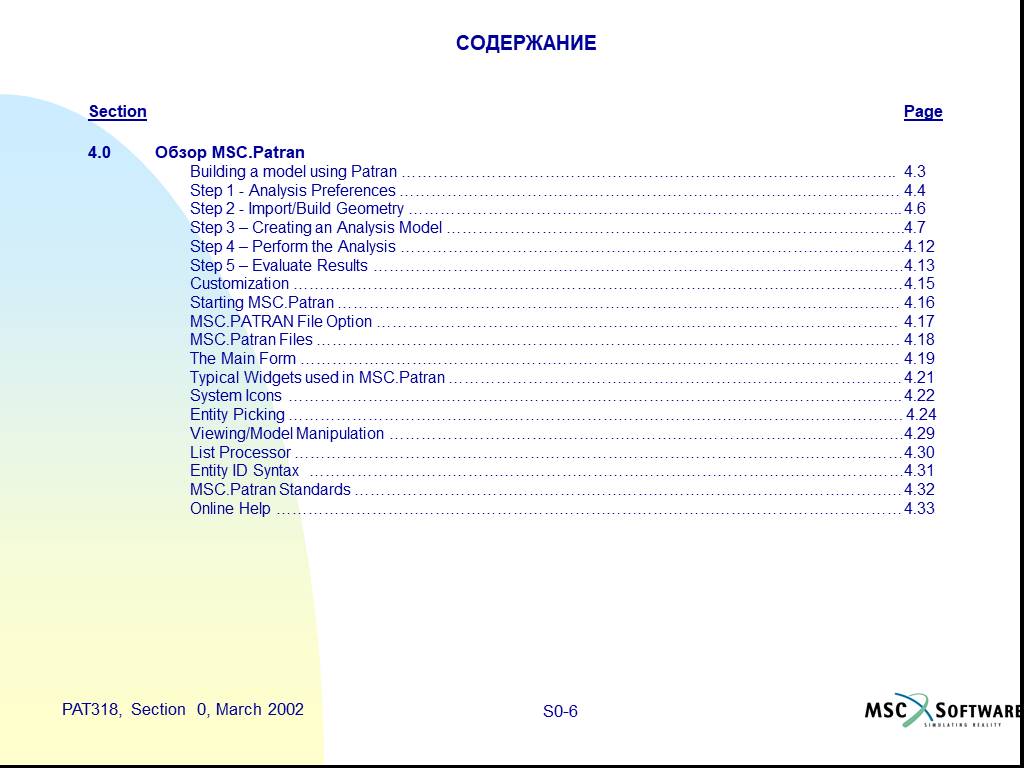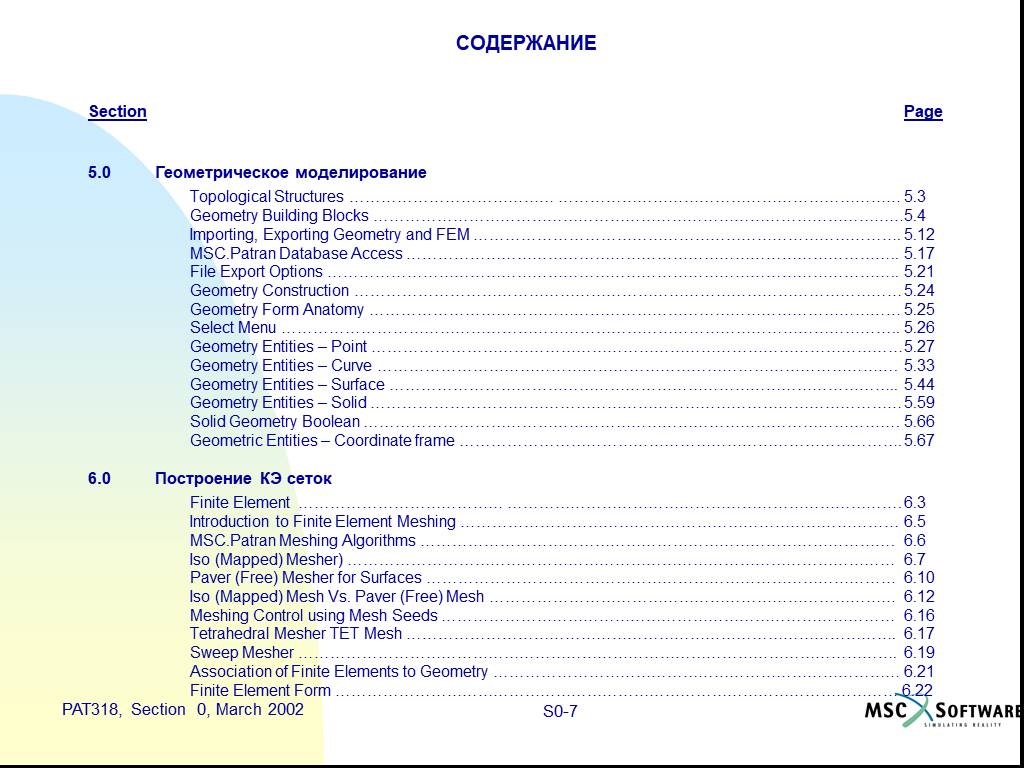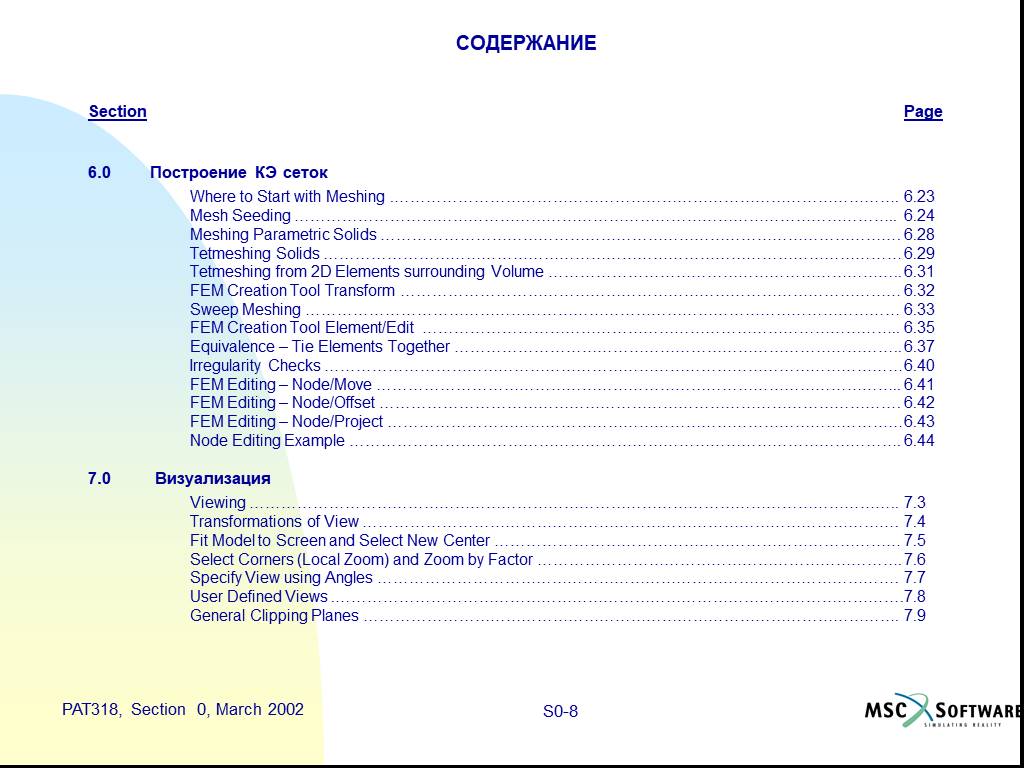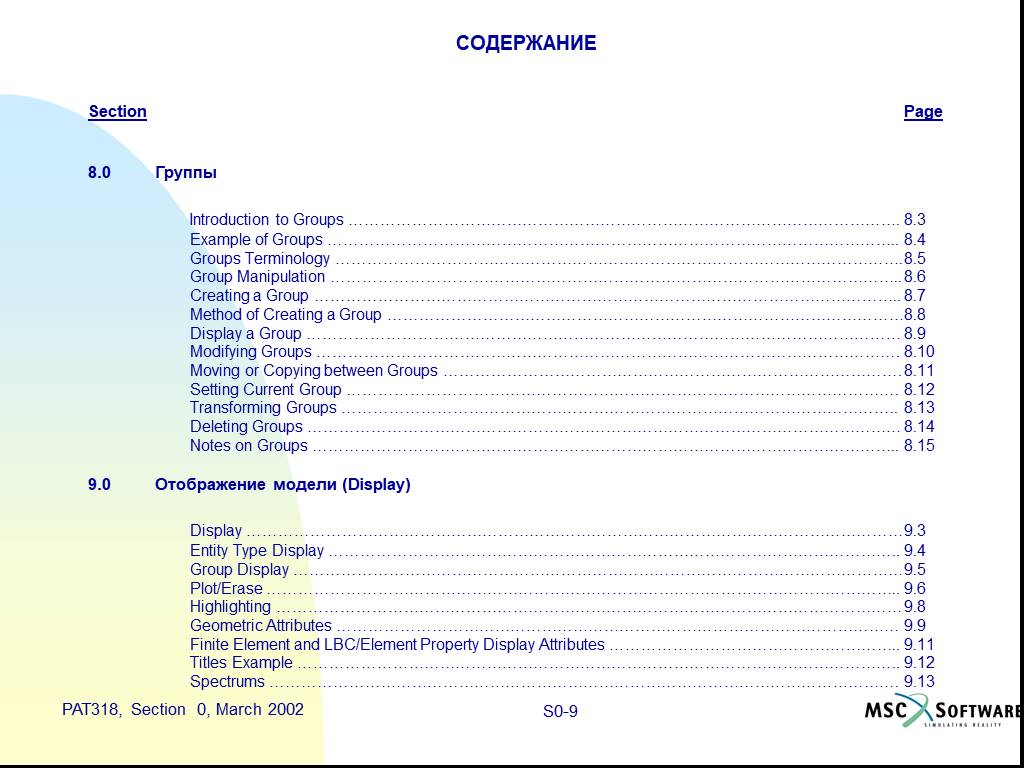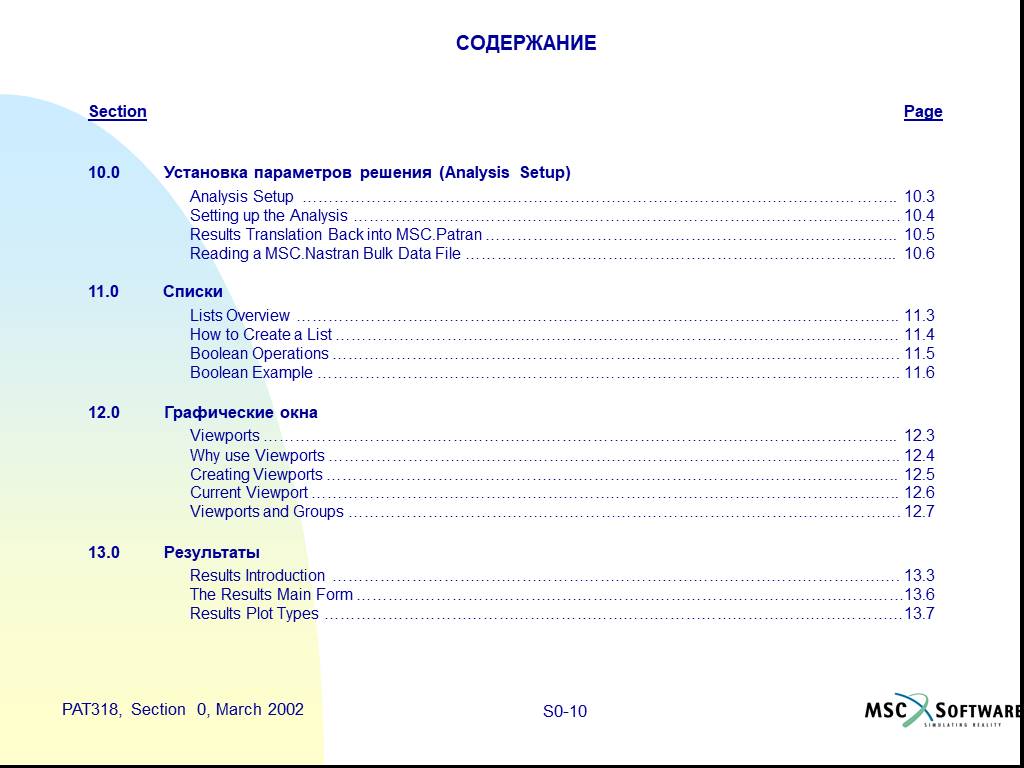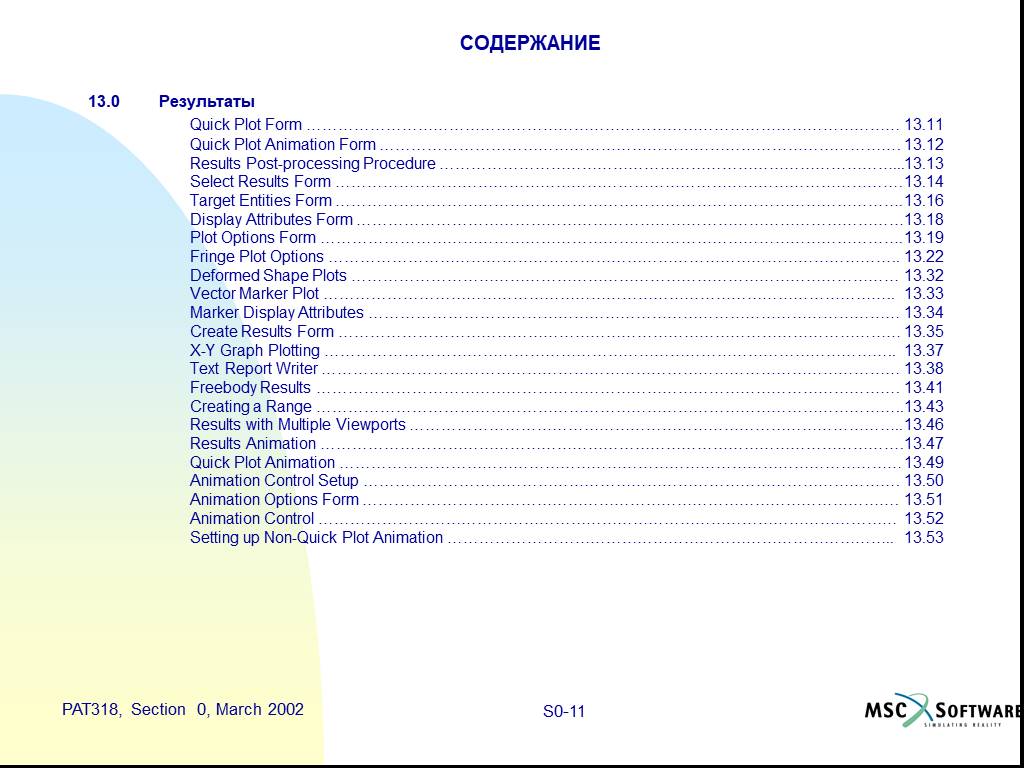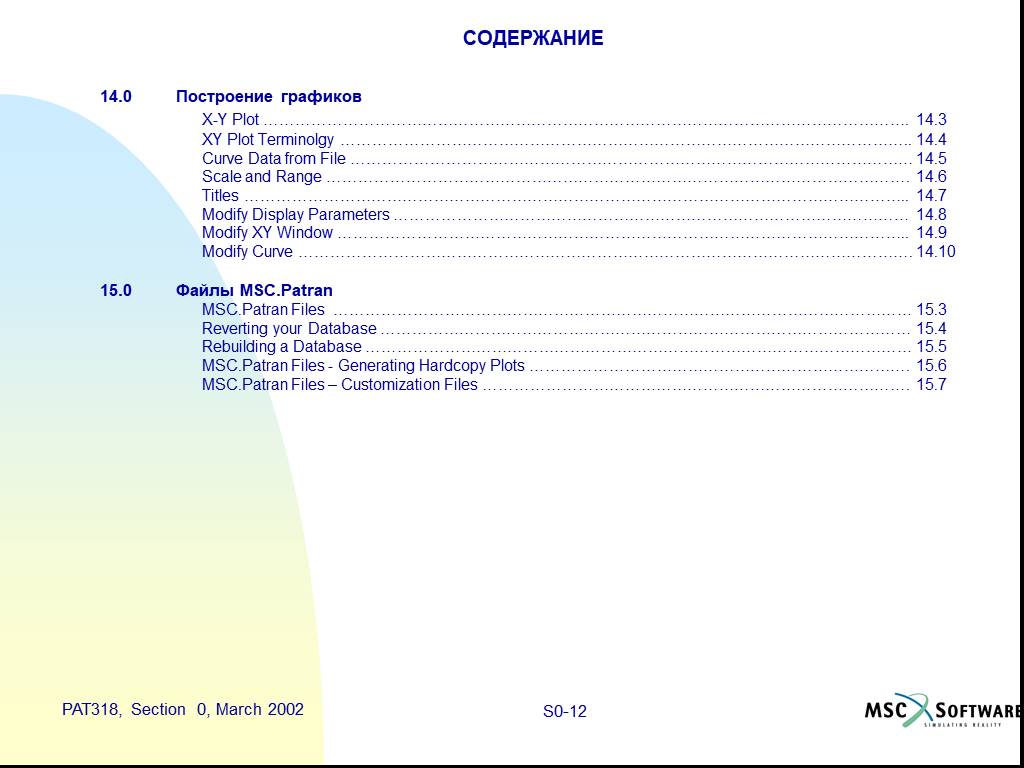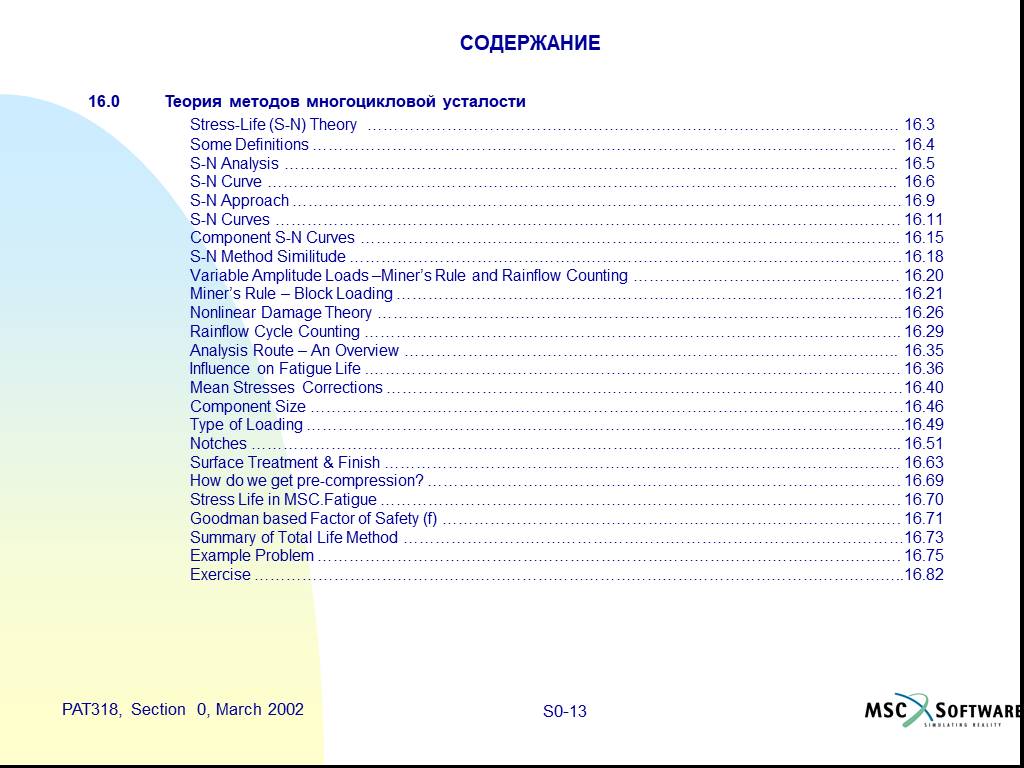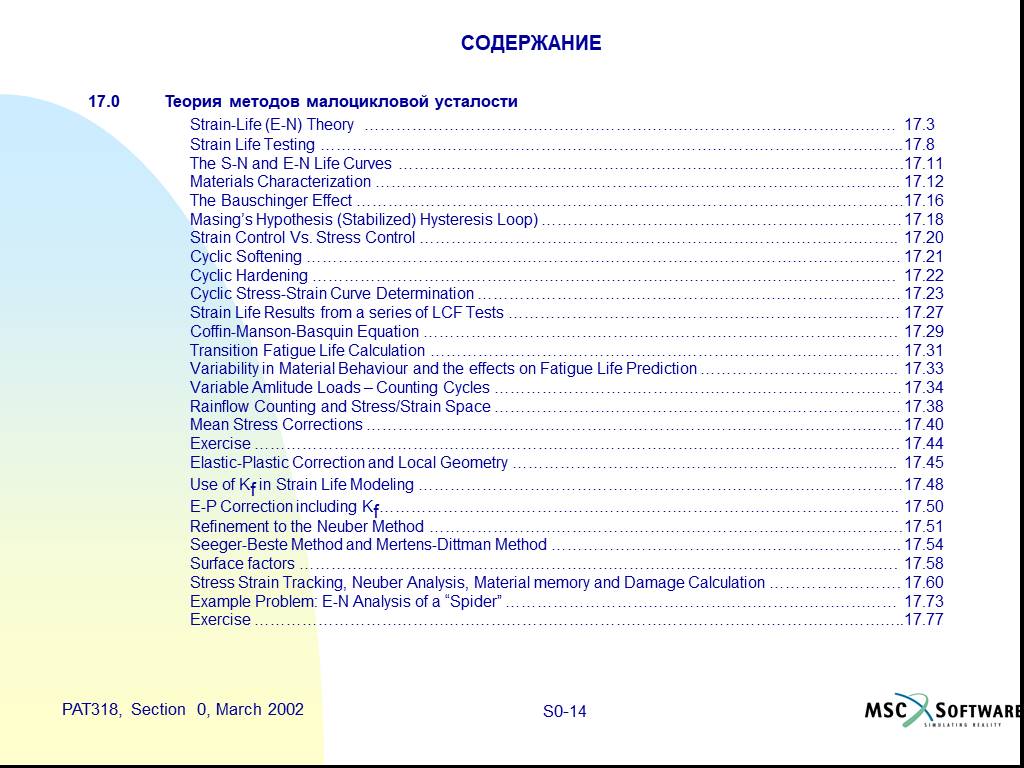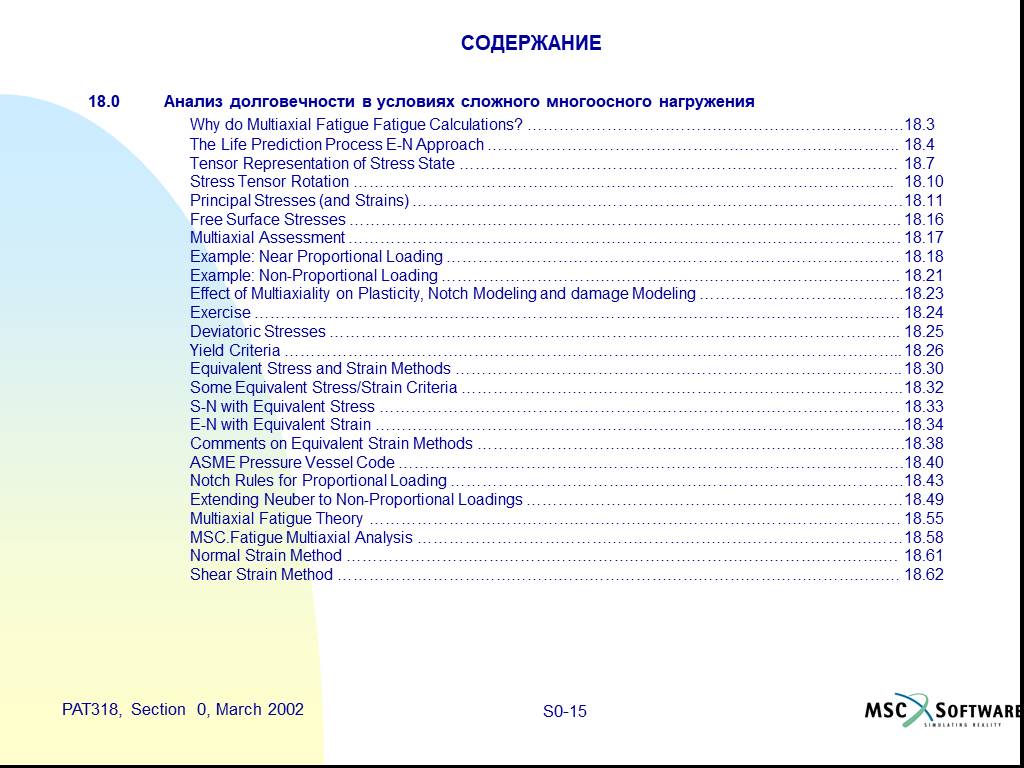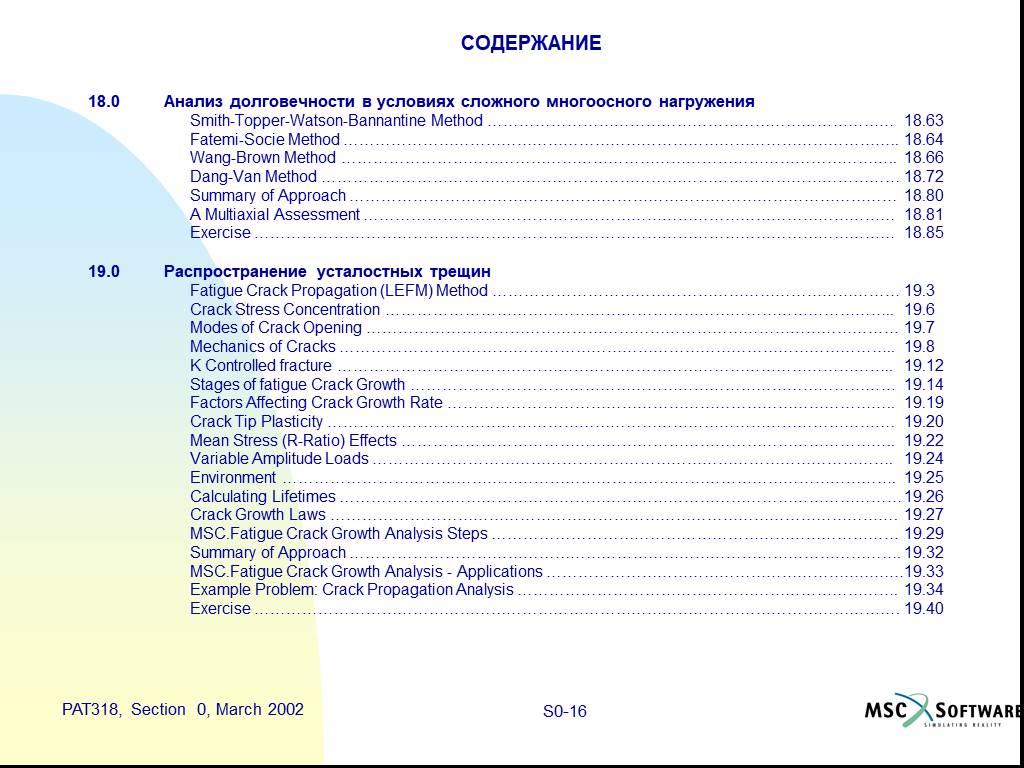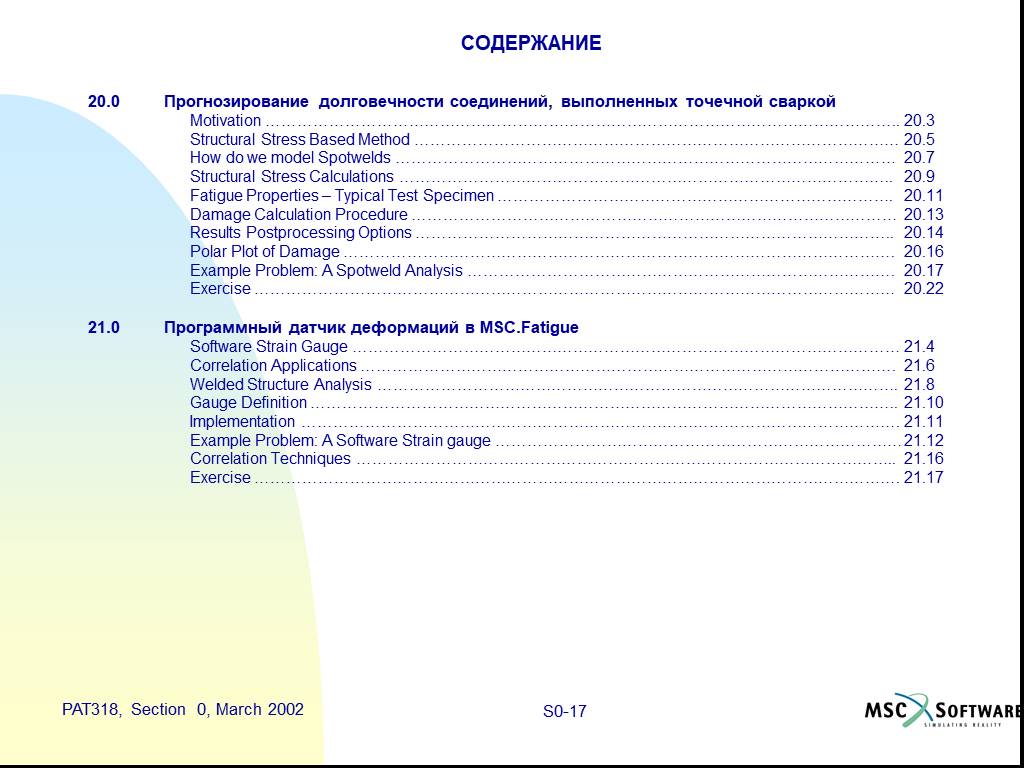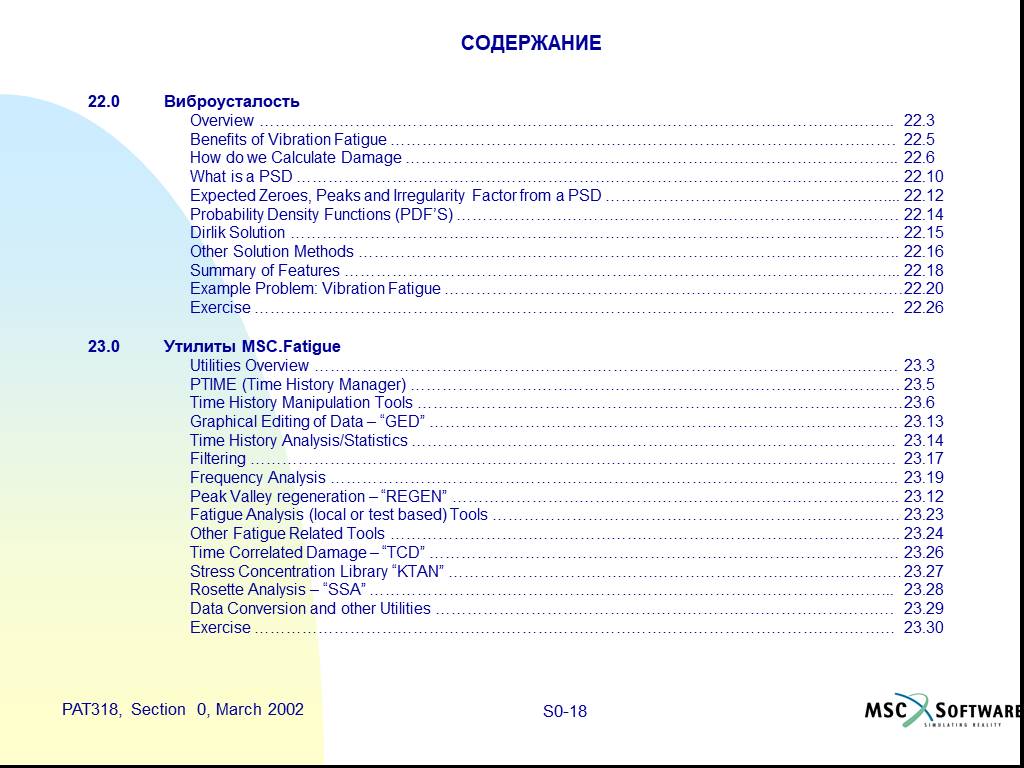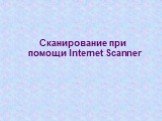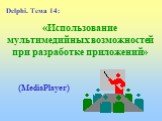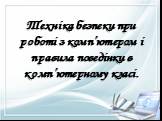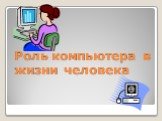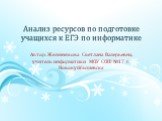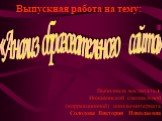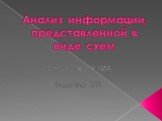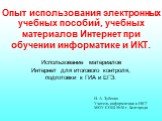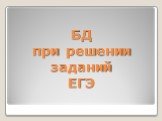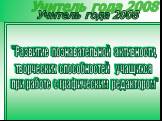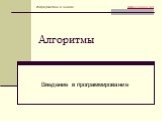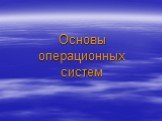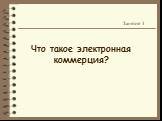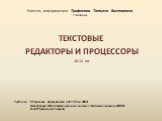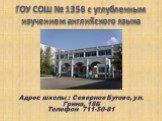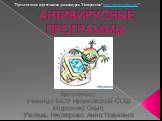Слайд 1MSC.Software Corporation
2 MacArthur Place Santa Ana, CA 92707, USA Tel: (714) 540-8900 Fax: (714) 784-4056 Web: http://www.mscsoftware.com
United States MSC.Patran Support Tel: 1-800-732-7284 Fax: (714) 979-2990
Tokyo, Japan Tel: 81-3-3505-0266 Fax: 81-3-3505-0914
Munich, Germany Tel: (+49)-89-43 19 87 0 Fax: (+49)-89-43 61 716
АНАЛИЗ ДОЛГОВЕЧНОСТИ И УСТАЛОСТНОЙ ПРОЧНОСТИ ПРИ ПОМОЩИ MSC.Fatigue
Март 2002 Курс лекций PAT318 P/N P3*V2002*Z*Z*Z*SM-PAT318-NT1

Слайд 2DISCLAIMER MSC.Software Corporation reserves the right to make changes in specifications and other information contained in this document without prior notice. The concepts, methods, and examples presented in this text are for illustrative and educational purposes only, and are not intended to be exhaustive or to apply to any particular engineering problem or design. MSC.Software Corporation assumes no liability or responsibility to any person or company for direct or indirect damages resulting from the use of any information contained herein. User Documentation: Copyright 2001 MSC.Software Corporation. Printed in U.S.A. All Rights Reserved. This notice shall be marked on any reproduction of this documentation, in whole or in part. Any reproduction or distribution of this document, in whole or in part, without the prior written consent of MSC.Software Corporation is prohibited. MSC and MSC. are registered trademarks and service marks of MSC.Software Corporation. NASTRAN is a registered trademark of the National Aeronautics and Space Administration. MSC.Nastran is an enhanced proprietary version developed and maintained by MSC.Software Corporation. MSC.Marc, MSC.Marc Mentat, MSC.Dytran, MSC.Patran, MSC.Fatigue, MSC.Laminate Modeler, and MSC.MVision are all trademarks of MSC.Software Corporation. All other trademarks are the property of their respective owners.
PAT318 Course Director: Abdur.Razzaque@MSCSoftware.com

Слайд 3СОДЕРЖАНИЕ Section Page 1.0 Обзор методов анализа долговечности и усталостной прочности Company Overview ……………………………………………………………………………………………….. 1-3 Course Schedule …….…………………………………………………………………………… … … … … … 1-9 MSC.Fatigue Features …………………………………………………………………………………… … … . 1-10 MSC.Fatigue User Interface …………………………………………………………………………… … … … 1-11 Computer Aided Engineering Solutions … … … … … … … … … … … … … … … … … … … … … … 1-12 Durability Management … … … … … … … … … … … … … … … … … … … … …… … … … … … .. 1-13 What is Durability … … … … … … … … … … … … … … … … … … … … …… … … … … … … … .. 1-15 What Drives Durability Management … … … … … … … … … … … … … … … … … … … … …… … . 1-18 Traditional Approach without CAE: Build it, Test it, Fix it … … … … … … … … … … … … … … … …. 1-21 Add CAE: Analyze and Optimize … … … … … … … … … … … … … … … … … … … … … … … … . 1-22 Predicting Product Life 1 –Build and Use … … … … … … … … … … … … … … … … … … … … … . 1-23 Predicting Product Life 2 – Add Sign-off Testing … … … … … … … … … … … … … … … … … … … 1-24 Predicting Product Life 3 – Add Simulation Testing … … … … … … … … … … … … … … … … … … 1-25 Predicting Product Life 4 – Add CAE … … … … … … … … … … … … … … … … … … … … … … … 1-26 Integrated Durability Management Activities … … … … … … … … … … … … … … … … … … … … . 1-27 Integration … … … … … … … … … … … … … … … … … … … … … … … … … … … … … … … … 1-28 Design Approaches … … … … … … … … … … … … … … … … … … … … … … … … … … … … .. 1-29 History of Fatigue – Early Days … … … … … … … … … … … … … …… … … … … … … … … … … 1-30 A Short History of Fatigue -1 … … … … … … … … … … … … … … … … … … … … … … … … … .. 1-31 A Short History of Fatigue -2 … … … … … … … … … … … … … … … … … … … … … … … … … … 1-34 A Short History of Fatigue -3 … … … … … … … … … … … … … … … … … … … … … … … … … .. 1-37 A Short History of Fatigue -4 … … … … … … … … … … … … … … … … … … … … … … … … … .. 1-39 Fatigue Life Calculation Methods ………………………………………………………………………………. 1-40 S-N Method Similitude … … … … … … … … … … … … … … … … … … … … … … … … … … …… 1-42 Crack Initiation (Strain –Life) Method Similitude … … … … … … … … … … … … … … … … … … … . 1-43 Crack Propagation Method Similitude … … … … … … … … … … … … … … … … … … … … … … .. 1-44 Fatigue Failure and Training … … … … … … … … … … … … … … … … … … … … … … … … … ... 1-45

Слайд 4СОДЕРЖАНИЕ Section Page 1.0 Обзор методов анализа долговечности и усталостной прочности The Physical Basis for Fatigue … … … … … … … … … … … … … … … … … … … … … … … … … 1-46 Slip and Stage I Growth … … … … … … … … … … … … … … … … … … … … … … … … … … … 1-47 Initiation and Propagation … … … … … … … … … … … … … … … … … … … … … … … … … … .. 1-48 Use of Fatigue Technology … … … … … … … … … … … … … … … … … … … … … … … … … … . 1-50 Fatigue Calculations in … … … … … … … … … … … … … … … … … … … … … … … … … … … .. 1-51 Who does what Fatigue Calculations … … … … … … … … … … … … … … … … … … … … … … … 1-52 Design against Fatigue … … … … … … … … … … … … … … … … … … … … … … … … … … … .. 1-53 Exploiting Fatigue Analysis – the 5 box trick … … … … … … … … … … … … … … … … … … … … .. 1-55 Durability Tools for Analysis and Test … … … … … … … … … … … … … … … … … … … … … … …1-57 Integrated Approach to Durability … … … … … … … … … … … … … … … … … … … … … … … …. 1-58 How Testing supports Analysis … … … … … … … … … … … … … … … … … … … … … … … … … 1-59 How Analysis supports Testing … … … … … … … … … … … … … … … … … … … … … … … … … 1-60 2.0 Обзор MSC.Fatigue What’s in MSC.Fatigue ………………………………………………………..………………………………….. 2.3 Life Prediction Process …………………………………………………………………………………………… 2-5 Elastic Stress or Strain Prediction Methods ……………………………………………………………………. 2-7 Transient Dynamic Case …………………………………………………………………………… … ………… 2.16 Frequency Domain ………………………………………………………………………………………………. 2.17 Vibration Fatigue Methods ……………………………………………………………………………………….. 2.18 FE Mesh Considerations …………………………………………………………………………………………. 2.19 MSC.Fatigue Analysis Process ………………………………………………………………………………….. 2.20 MSC.Fatigue Main Form ………………………………………………………………………………………….. 2.21 Geometry/Stress –Strain Results ………………………………………………………………………………… 2.24 Materials Database Manager …………………………………………………………………………………….. 2.26 Loading Time History Database Manager ………………………………………………………………………. 2.29 Stress Life Analysis (S-N) ……………………………………………………………………………………….. 2.32 Crack Initiation Analysis (E-N) …………………………………………………………………………………… 2.33

Слайд 5СОДЕРЖАНИЕ Section Page 2.0 Обзор MSC.Fatigue Crack Growth Analysis (LEFM) ………………………………………………………………………………….. 2.34 Post-Processing: Results …………………………………………………………………………………………. 2.36 Post-Processing: design Optimization ………………………………………………………………………….. 2.39 Advanced Features: MSC.Fatigue Spot weld ………………………………………………………………….. 2.41 MSC.Fatigue Software Strain Gauge …………………………………………………………………………… 2.47 MSC.Fatigue Utilities ……………………………………………………………………………………………… 2.52 MSC.Fatigue Vibration ……………………………………………………………………………………………. 2.54 Multiaxial Fatigue ………………………………………………………………………………………………….. 2.59 3.0 Интерфейс пользователя MSC.Fatigue The Five Box Fatigue Analysis Trick ………………………………… ………………………………………… 3.3 Overview of MSC.Fatigue Analysis Process …………………………………………………………………… 3.4 Running an FEA using MSC.Patran …………………………………………………………………………….. 3.5 Or Import the model and results …………………………………………………………………………………. 3.6 MSC.Fatigue Main Form ………………………………………………………………………………………….. 3.7 Loading Information Form ………………………………………………………………………………………… 3.8 Material Information Form …………………………………………………………………………………….. … 3.9 Solution Parameters Form ……………………………………………………………………………………….. 3.10 MSC.Fatigue Files ………………………………………………………………………………………………… 3.11 Job Control Form ………………………………………………………………………………………………….. 3.13 Results Form ……………………………………………………………………………………………………….. 3.14 Graphical Display of Fatigue Results ……………………………………………………………………………. 3.15

Слайд 6СОДЕРЖАНИЕ Section Page 4.0 Обзор MSC.Patran Building a model using Patran ………………………………………………………………………………….. 4.3 Step 1 - Analysis Preferences …………………………………………………………………………………… 4.4 Step 2 - Import/Build Geometry ………………………………………………………………………………….. 4.6 Step 3 – Creating an Analysis Model ……………………………………………………………………………. 4.7 Step 4 – Perform the Analysis ……………………………………………………………………………………. 4.12 Step 5 – Evaluate Results ………………………………………………………………………………………… 4.13 Customization ……………………………………………………………………………………………………… 4.15 Starting MSC.Patran ……………………………………………………………………………………………… 4.16 MSC.PATRAN File Option ………………………………………………………………………………………. 4.17 MSC.Patran Files …………………………………………………………………………………………………. 4.18 The Main Form ……………………………………………………………………………………………………. 4.19 Typical Widgets used in MSC.Patran …………………………………………………………………………… 4.21 System Icons ………………………………………………………………………………………………………. 4.22 Entity Picking ………………………………………………………………………………………………………. 4.24 Viewing/Model Manipulation ……………………………………………………………………………………… 4.29 List Processor ……………………………………………………………………………………………………… 4.30 Entity ID Syntax …………………………………………………………………………………………………… 4.31 MSC.Patran Standards …………………………………………………………………………………………… 4.32 Online Help ………………………………………………………………………………………………………… 4.33

Слайд 7СОДЕРЖАНИЕ Section Page 5.0 Геометрическое моделирование Topological Structures ………………………………… ………………………………………………………… 5.3 Geometry Building Blocks ………………………………………………………………………………………… 5.4 Importing, Exporting Geometry and FEM ………………………………………………………………………. 5.12 MSC.Patran Database Access ………………………………………………………………………………….. 5.17 File Export Options ……………………………………………………………………………………………….. 5.21 Geometry Construction …………………………………………………………………………………………… 5.24 Geometry Form Anatomy ………………………………………………………………………………………… 5.25 Select Menu ……………………………………………………………………………………………………….. 5.26 Geometry Entities – Point ………………………………………………………………………………………… 5.27 Geometry Entities – Curve ………………………………………………………………………………………. 5.33 Geometry Entities – Surface …………………………………………………………………………………….. 5.44 Geometry Entities – Solid ………………………………………………………………………………………… 5.59 Solid Geometry Boolean …………………………………………………………………………………………. 5.66 Geometric Entities – Coordinate frame …………………………………………………………………………. 5.67 6.0 Построение КЭ сеток Finite Element ………………………………… …………………………………………………………………. 6.3 Introduction to Finite Element Meshing ………………………………………………………………………… 6.5 MSC.Patran Meshing Algorithms ………………………………………………………………………………. 6.6 Iso (Mapped) Mesher) …………………………………………………………………………………………… 6.7 Paver (Free) Mesher for Surfaces ……………………………………………………………………………… 6.10 Iso (Mapped) Mesh Vs. Paver (Free) Mesh …………………………………………………………………… 6.12 Meshing Control using Mesh Seeds …………………………………………………………………………… 6.16 Tetrahedral Mesher TET Mesh …………………………………………………………………………………. 6.17 Sweep Mesher ……………………………………………………………………………………………………. 6.19 Association of Finite Elements to Geometry …………………………………………………………………… 6.21 Finite Element Form ……………………………………………………………………………………………… 6.22

Слайд 8СОДЕРЖАНИЕ Section Page 6.0 Построение КЭ сеток Where to Start with Meshing .……………………………………………………………………………………. 6.23 Mesh Seeding …………………………………………………………………………………………………….. 6.24 Meshing Parametric Solids ………………………………………………………………………………………. 6.28 Tetmeshing Solids ………………………………………………………………………………………………… 6.29 Tetmeshing from 2D Elements surrounding Volume ………………………………………………………….. 6.31 FEM Creation Tool Transform …………………………………………………………………………………… 6.32 Sweep Meshing …………………………………………………………………………………………………… 6.33 FEM Creation Tool Element/Edit ……………………………………………………………………………….. 6.35 Equivalence – Tie Elements Together ………………………………………………………………………….. 6.37 Irregularity Checks ………………………………………………………………………………………………… 6.40 FEM Editing – Node/Move ……………………………………………………………………………………….. 6.41 FEM Editing – Node/Offset ………………………………………………………………………………………. 6.42 FEM Editing – Node/Project ……………………………………………………………………………………… 6.43 Node Editing Example ……………………………………………………………………………………………. 6.44 7.0 Визуализация Viewing …………………………………………………………………………………………………………….. 7.3 Transformations of View …………………………………………………………………………………………. 7.4 Fit Model to Screen and Select New Center …………………………………………………………………… 7.5 Select Corners (Local Zoom) and Zoom by Factor ……………………………………………………………. 7.6 Specify View using Angles ………………………………………………………………………………………. 7.7 User Defined Views .………………………………………………………………………………………………. 7.8 General Clipping Planes …………………………………………………………………………………………. 7.9

Слайд 9СОДЕРЖАНИЕ Section Page 8.0 Группы Introduction to Groups ……………………………………………………………………………………………. 8.3 Example of Groups ……………………………………………………………………………………………….. 8.4 Groups Terminology ………………………………………………………………………………………………. 8.5 Group Manipulation ……………………………………………………………………………………………….. 8.6 Creating a Group ………………………………………………………………………………………………….. 8.7 Method of Creating a Group ……………………………………………………………………………………… 8.8 Display a Group …………………………………………………………………………………………………… 8.9 Modifying Groups …………………………………………………………………………………………………. 8.10 Moving or Copying between Groups ……………………………………………………………………………. 8.11 Setting Current Group ……………………………………………………………………………………………. 8.12 Transforming Groups …………………………………………………………………………………………….. 8.13 Deleting Groups …………………………………………………………………………………………………… 8.14 Notes on Groups ………………………………………………………………………………………………….. 8.15 9.0 Отображение модели (Display) Display ……………………………………………………………………………………………………………… 9.3 Entity Type Display ……………………………………………………………………………………………….. 9.4 Group Display ……………………………………………………………………………………………………… 9.5 Plot/Erase ………………………………………………………………………………………………………….. 9.6 Highlighting ………………………………………………………………………………………………………… 9.8 Geometric Attributes ……………………………………………………………………………………………… 9.9 Finite Element and LBC/Element Property Display Attributes ……………………………………………….. 9.11 Titles Example …………………………………………………………………………………………………….. 9.12 Spectrums …………………………………………………………………………………………………………. 9.13

Слайд 10СОДЕРЖАНИЕ Section Page 10.0 Установка параметров решения (Analysis Setup) Analysis Setup ……………………………………………………………………………………………. …….. 10.3 Setting up the Analysis …………………………………………………………………………………………… 10.4 Results Translation Back into MSC.Patran ……………………………………………………………………. 10.5 Reading a MSC.Nastran Bulk Data File ……………………………………………………………………….. 10.6 11.0 Списки Lists Overview …………………………………………………………………………………………………….. 11.3 How to Create a List ……………………………………………………………………………………………… 11.4 Boolean Operations ………………………………………………………………………………………………. 11.5 Boolean Example …………………………………………………………………………………………………. 11.6 12.0 Графические окна Viewports ………………………………………………………………………………………………………….. 12.3 Why use Viewports ……………………………………………………………………………………………….. 12.4 Creating Viewports ……………………………………………………………………………………………….. 12.5 Current Viewport ………………………………………………………………………………………………….. 12.6 Viewports and Groups ……………………………………………………………………………………………. 12.7 13.0 Результаты Results Introduction ………………………………………………………………………………………………. 13.3 The Results Main Form …………………………………………………………………………………………… 13.6 Results Plot Types ………………………………………………………………………………………………… 13.7

Слайд 11СОДЕРЖАНИЕ 13.0 Результаты Quick Plot Form …………………………………………………………………………………………………… 13.11 Quick Plot Animation Form ………………………………………………………………………………………. 13.12 Results Post-processing Procedure ……………………………………………………………………………... 13.13 Select Results Form ………………………………………………………………………………………………. 13.14 Target Entities Form ………………………………………………………………………………………………. 13.16 Display Attributes Form …………………………………………………………………………………………… 13.18 Plot Options Form …………………………………………………………………………………………………. 13.19 Fringe Plot Options ……………………………………………………………………………………………….. 13.22 Deformed Shape Plots …………………………………………………………………………………………… 13.32 Vector Marker Plot ……………………………………………………………………………………………….. 13.33 Marker Display Attributes ………………………………………………………………………………………… 13.34 Create Results Form ……………………………………………………………………………………………… 13.35 X-Y Graph Plotting ……………………………………………………………………………………………….. 13.37 Text Report Writer ………………………………………………………………………………………………… 13.38 Freebody Results …………………………………………………………………………………………………. 13.41 Creating a Range ………………………………………………………………………………………………….. 13.43 Results with Multiple Viewports ………………………………………………………………………………….. 13.46 Results Animation …………………………………………………………………………………………………. 13.47 Quick Plot Animation ……………………………………………………………………………………………… 13.49 Animation Control Setup …………………………………………………………………………………………. 13.50 Animation Options Form …………………………………………………………………………………………. 13.51 Animation Control ………………………………………………………………………………………………… 13.52 Setting up Non-Quick Plot Animation ………………………………………………………………………….. 13.53

Слайд 12СОДЕРЖАНИЕ 14.0 Построение графиков X-Y Plot ……………………………………………………………………………………………………………. 14.3 XY Plot Terminolgy ……………………………………………………………………………………………….. 14.4 Curve Data from File ……………………………………………………………………………………………… 14.5 Scale and Range …………………………………………………………………………………………………. 14.6 Titles ……………………………………………………………………………………………………………….. 14.7 Modify Display Parameters ……………………………………………………………………………………… 14.8 Modify XY Window ……………………………………………………………………………………………….. 14.9 Modify Curve ………………………………………………………………………………………………………. 14.10 15.0 Файлы MSC.Patran MSC.Patran Files ………………………………………………………………………………………………… 15.3 Reverting your Database ………………………………………………………………………………………… 15.4 Rebuilding a Database …………………………………………………………………………………………… 15.5 MSC.Patran Files - Generating Hardcopy Plots ………………………………………………………………. 15.6 MSC.Patran Files – Customization Files ………………………………………………………………………. 15.7

Слайд 13СОДЕРЖАНИЕ 16.0 Теория методов многоцикловой усталости Stress-Life (S-N) Theory ………………………………………………………………………………………… 16.3 Some Definitions …………………………………………………………………………………………………. 16.4 S-N Analysis ………………………………………………………………………………………………………. 16.5 S-N Curve …………………………………………………………………………………………………………. 16.6 S-N Approach ……………………………………………………………………………………………………… 16.9 S-N Curves ………………………………………………………………………………………………………… 16.11 Component S-N Curves ………………………………………………………………………………………….. 16.15 S-N Method Similitude ……………………………………………………………………………………………. 16.18 Variable Amplitude Loads –Miner’s Rule and Rainflow Counting …………………………………………… 16.20 Miner’s Rule – Block Loading ……………………………………………………………………………………. 16.21 Nonlinear Damage Theory ……………………………………………………………………………………….. 16.26 Rainflow Cycle Counting …………………………………………………………………………………………. 16.29 Analysis Route – An Overview ………………………………………………………………………………….. 16.35 Influence on Fatigue Life .………………………………………………………………………………………… 16.36 Mean Stresses Corrections ……………………………………………………………………………………… 16.40 Component Size …………………………………………………………………………………………………… 16.46 Type of Loading ……………………………………………………………………………………………………. 16.49 Notches …………………………………………………………………………………………………………….. 16.51 Surface Treatment & Finish ……………………………………………………………………………………… 16.63 How do we get pre-compression? ………………………………………………………………………………. 16.69 Stress Life in MSC.Fatigue ………………………………………………………………………………………. 16.70 Goodman based Factor of Safety (f) ……………………………………………………………………………. 16.71 Summary of Total Life Method …………………………………………………………………………………… 16.73 Example Problem …………………………………………………………………………………………………. 16.75 Exercise …………………………………………………………………………………………………………….. 16.82

Слайд 14СОДЕРЖАНИЕ 17.0 Теория методов малоцикловой усталости Strain-Life (E-N) Theory ………………………………………………………………………………………… 17.3 Strain Life Testing …………………………………………………………………………………………………. 17.8 The S-N and E-N Life Curves ……………………………………………………………………………………. 17.11 Materials Characterization ……………………………………………………………………………………….. 17.12 The Bauschinger Effect …………………………………………………………………………………………… 17.16 Masing’s Hypothesis (Stabilized) Hysteresis Loop) …………………………………………………………… 17.18 Strain Control Vs. Stress Control ……………………………………………………………………………….. 17.20 Cyclic Softening …………………………………………………………………………………………………… 17.21 Cyclic Hardening …………………………………………………………………………………………………. 17.22 Cyclic Stress-Strain Curve Determination ……………………………………………………………………… 17.23 Strain Life Results from a series of LCF Tests ………………………………………………………………… 17.27 Coffin-Manson-Basquin Equation ………………………………………………………………………………. 17.29 Transition Fatigue Life Calculation ……………………………………………………………………………… 17.31 Variability in Material Behaviour and the effects on Fatigue Life Prediction ……………………………….. 17.33 Variable Amlitude Loads – Counting Cycles …………………………………………………………………… 17.34 Rainflow Counting and Stress/Strain Space …………………………………………………………………… 17.38 Mean Stress Corrections …………………………………………………………………………………………. 17.40 Exercise ……………………………………………………………………………………………………………. 17.44 Elastic-Plastic Correction and Local Geometry ……………………………………………………………….. 17.45 Use of Kf in Strain Life Modeling ………………………………………………………………………………… 17.48 E-P Correction including Kf………………………………………………………………………………………. 17.50 Refinement to the Neuber Method ………………………………………………………………………………. 17.51 Seeger-Beste Method and Mertens-Dittman Method …………………………………………………………. 17.54 Surface factors ……………………………………………………………………………………………………. 17.58 Stress Strain Tracking, Neuber Analysis, Material memory and Damage Calculation ……………………. 17.60 Example Problem: E-N Analysis of a “Spider” ………………………………………………………………… 17.73 Exercise …………………………………………………………………………………………………………….. 17.77

Слайд 15СОДЕРЖАНИЕ 18.0 Анализ долговечности в условиях сложного многоосного нагружения Why do Multiaxial Fatigue Fatigue Calculations? ……………………………………………………………… 18.3 The Life Prediction Process E-N Approach ……………………………………………………………………. 18.4 Tensor Representation of Stress State ………………………………………………………………………… 18.7 Stress Tensor Rotation ………………………………………………………………………………………….. 18.10 Principal Stresses (and Strains) …………………………………………………………………………………. 18.11 Free Surface Stresses ……………………………………………………………………………………………. 18.16 Multiaxial Assessment ……………………………………………………………………………………………. 18.17 Example: Near Proportional Loading …………………………………………………………………………… 18.18 Example: Non-Proportional Loading ……………………………………………………………………………. 18.21 Effect of Multiaxiality on Plasticity, Notch Modeling and damage Modeling ………………………………… 18.23 Exercise ……………………………………………………………………………………………………………. 18.24 Deviatoric Stresses ……………………………………………………………………………………………….. 18.25 Yield Criteria ……………………………………………………………………………………………………….. 18.26 Equivalent Stress and Strain Methods ………………………………………………………………………….. 18.30 Some Equivalent Stress/Strain Criteria …………………………………………………………………………. 18.32 S-N with Equivalent Stress ………………………………………………………………………………………. 18.33 E-N with Equivalent Strain ………………………………………………………………………………………... 18.34 Comments on Equivalent Strain Methods ………………………………………………………………………. 18.38 ASME Pressure Vessel Code ……………………………………………………………………………………. 18.40 Notch Rules for Proportional Loading …………………………………………………………………………… 18.43 Extending Neuber to Non-Proportional Loadings ……………………………………………………………… 18.49 Multiaxial Fatigue Theory ………………………………………………………………………………………… 18.55 MSC.Fatigue Multiaxial Analysis ………………………………………………………………………………… 18.58 Normal Strain Method ……………………………………………………………………………………………. 18.61 Shear Strain Method ……………………………………………………………………………………………… 18.62

Слайд 16СОДЕРЖАНИЕ 18.0 Анализ долговечности в условиях сложного многоосного нагружения Smith-Topper-Watson-Bannantine Method …………………………………………………………………… 18.63 Fatemi-Socie Method …………………………………………………………………………………………….. 18.64 Wang-Brown Method …………………………………………………………………………………………….. 18.66 Dang-Van Method ………………………………………………………………………………………………… 18.72 Summary of Approach …………………………………………………………………………………………… 18.80 A Multiaxial Assessment ………………………………………………………………………………………… 18.81 Exercise …………………………………………………………………………………………………………… 18.85 19.0 Распространение усталостных трещин Fatigue Crack Propagation (LEFM) Method …………………………………………………………………… 19.3 Crack Stress Concentration …………………………………………………………………………………….. 19.6 Modes of Crack Opening ………………………………………………………………………………………… 19.7 Mechanics of Cracks …………………………………………………………………………………………….. 19.8 K Controlled fracture …………………………………………………………………………………………….. 19.12 Stages of fatigue Crack Growth ………………………………………………………………………………… 19.14 Factors Affecting Crack Growth Rate ………………………………………………………………………….. 19.19 Crack Tip Plasticity ………………………………………………………………………………………………. 19.20 Mean Stress (R-Ratio) Effects ………………………………………………………………………………….. 19.22 Variable Amplitude Loads ………………………………………………………………………………………. 19.24 Environment ………………………………………………………………………………………………………. 19.25 Calculating Lifetimes ……………………………………………………………………………………………… 19.26 Crack Growth Laws ………………………………………………………………………………………………. 19.27 MSC.Fatigue Crack Growth Analysis Steps …………………………………………………………………… 19.29 Summary of Approach ……………………………………………………………………………………………. 19.32 MSC.Fatigue Crack Growth Analysis - Applications …………………………………………………………… 19.33 Example Problem: Crack Propagation Analysis ………………………………………………………………. 19.34 Exercise ……………………………………………………………………………………………………………. 19.40

Слайд 17СОДЕРЖАНИЕ 20.0 Прогнозирование долговечности соединений, выполненных точечной сваркой Motivation ………………………………………………………………………………………………………….. 20.3 Structural Stress Based Method ………………………………………………………………………………… 20.5 How do we model Spotwelds …………………………………………………………………………………… 20.7 Structural Stress Calculations ………………………………………………………………………………….. 20.9 Fatigue Properties – Typical Test Specimen …………………………………………………………………. 20.11 Damage Calculation Procedure ………………………………………………………………………………… 20.13 Results Postprocessing Options ……………………………………………………………………………….. 20.14 Polar Plot of Damage ……………………………………………………………………………………………. 20.16 Example Problem: A Spotweld Analysis ………………………………………………………………………. 20.17 Exercise …………………………………………………………………………………………………………… 20.22 21.0 Программный датчик деформаций в MSC.Fatigue Software Strain Gauge …………………………………………………………………………………………… 21.4 Correlation Applications …………………………………………………………………………………………. 21.6 Welded Structure Analysis ………………………………………………………………………………………. 21.8 Gauge Definition ………………………………………………………………………………………………….. 21.10 Implementation ……………………………………………………………………………………………………. 21.11 Example Problem: A Software Strain gauge …………………………………………………………………… 21.12 Correlation Techniques ………………………………………………………………………………………….. 21.16 Exercise ……………………………………………………………………………………………………………. 21.17

Слайд 18СОДЕРЖАНИЕ 22.0 Виброусталость Overview ………………………………………………………………………………………………………….. 22.3 Benefits of Vibration Fatigue ……………………………………………………………………………………. 22.5 How do we Calculate Damage ………………………………………………………………………………….. 22.6 What is a PSD …………………………………………………………………………………………………….. 22.10 Expected Zeroes, Peaks and Irregularity Factor from a PSD ………………………………………………... 22.12 Probability Density Functions (PDF’S) …………………………………………………………………………. 22.14 Dirlik Solution ……………………………………………………………………………………………………… 22.15 Other Solution Methods ………………………………………………………………………………………….. 22.16 Summary of Features …………………………………………………………………………………………….. 22.18 Example Problem: Vibration Fatigue ……………………………………………………………………………. 22.20 Exercise …………………………………………………………………………………………………………… 22.26 23.0 Утилиты MSC.Fatigue Utilities Overview …………………………………………………………………………………………………. 23.3 PTIME (Time History Manager) …………………………………………………………………………………. 23.5 Time History Manipulation Tools ………………………………………………………………………………… 23.6 Graphical Editing of Data – “GED” ……………………………………………………………………………… 23.13 Time History Analysis/Statistics ………………………………………………………………………………… 23.14 Filtering ……………………………………………………………………………………………………………. 23.17 Frequency Analysis ………………………………………………………………………………………………. 23.19 Peak Valley regeneration – “REGEN” ………………………………………………………………………….. 23.12 Fatigue Analysis (local or test based) Tools …………………………………………………………………… 23.23 Other Fatigue Related Tools …………………………………………………………………………………….. 23.24 Time Correlated Damage – “TCD” ……………………………………………………………………………… 23.26 Stress Concentration Library “KTAN” …………………………………………………………………………… 23.27 Rosette Analysis – “SSA” ……………………………………………………………………………………….. 23.28 Data Conversion and other Utilities ……………………………………………………………………………. 23.29 Exercise …………………………………………………………………………………………………………… 23.30