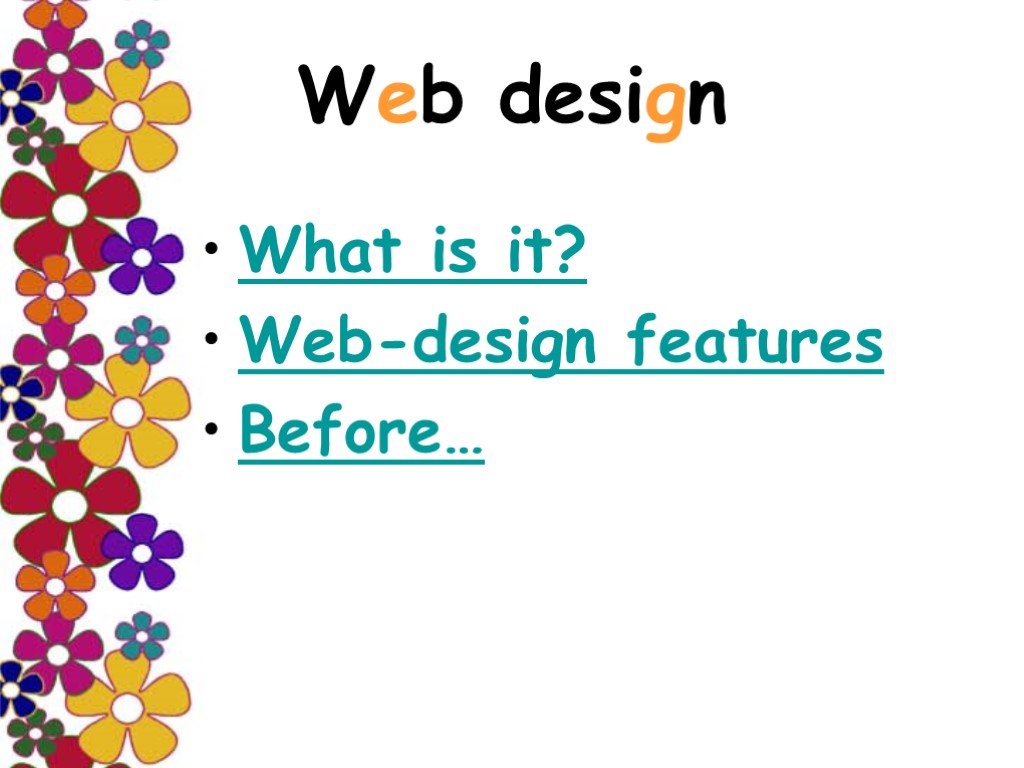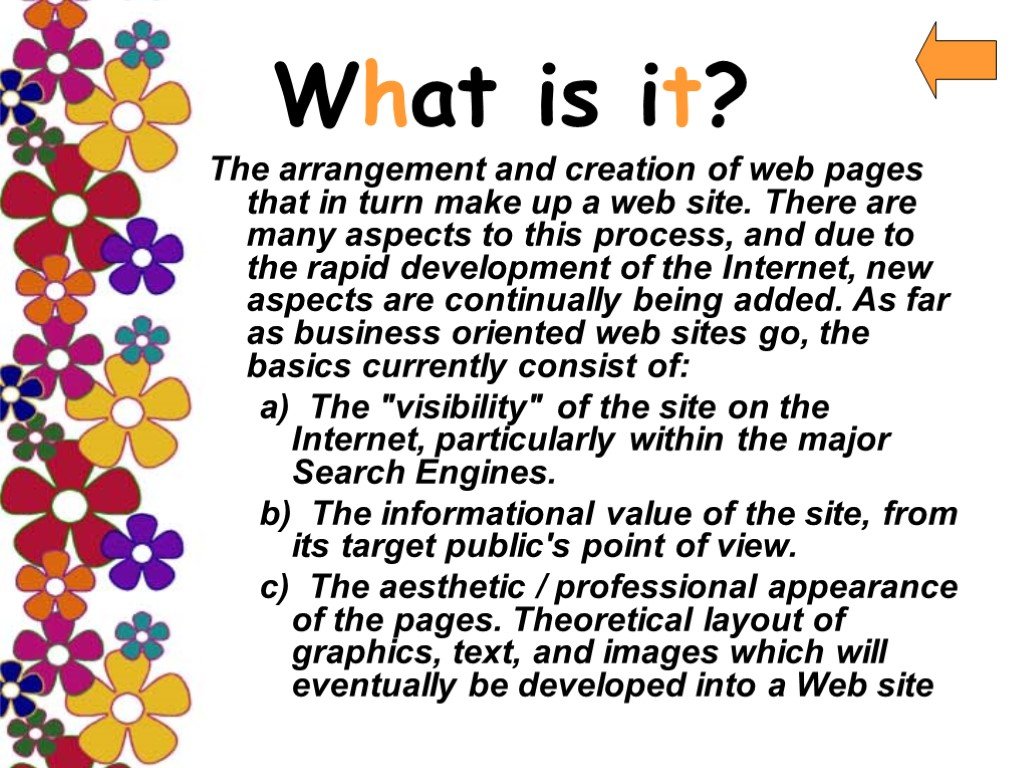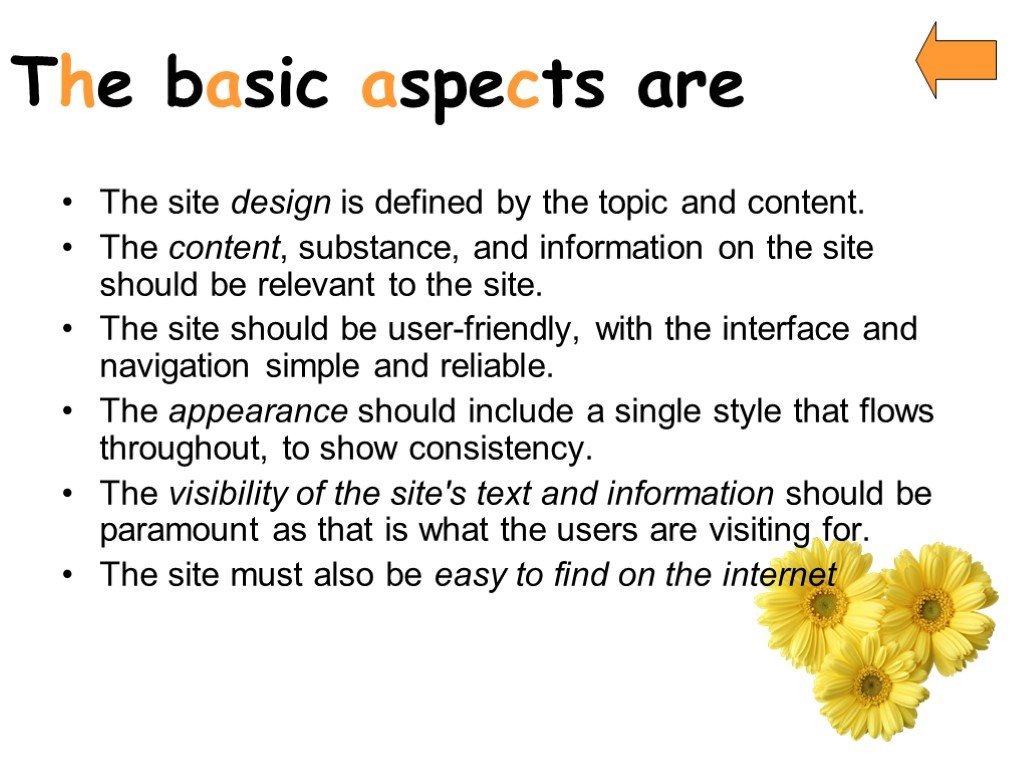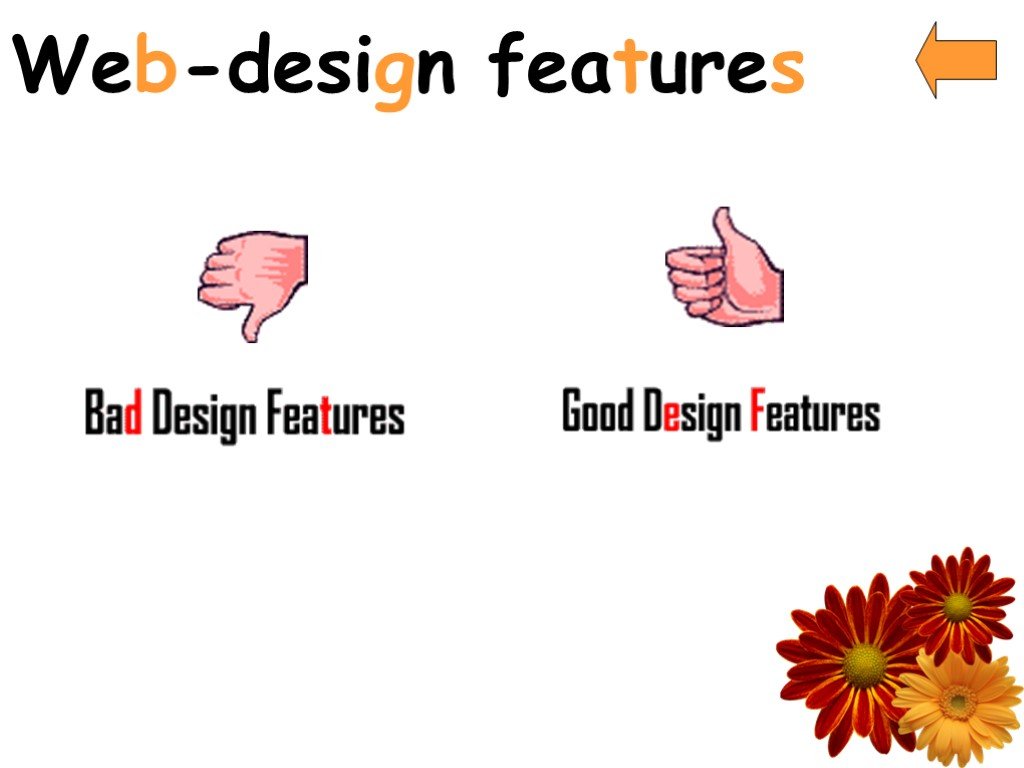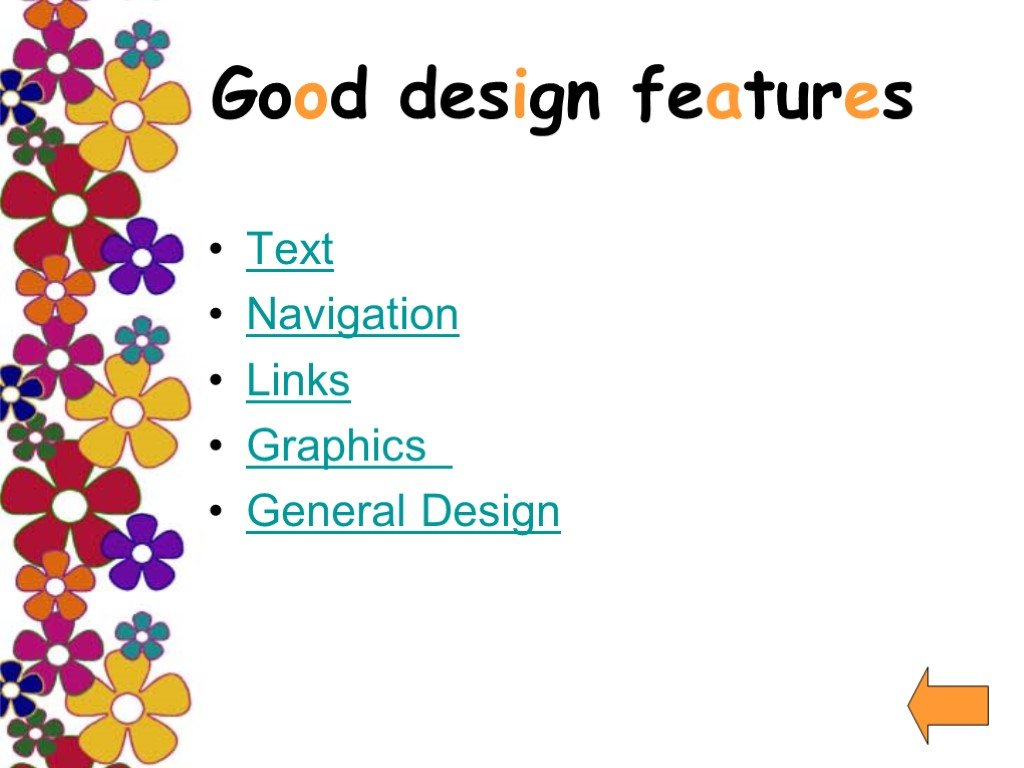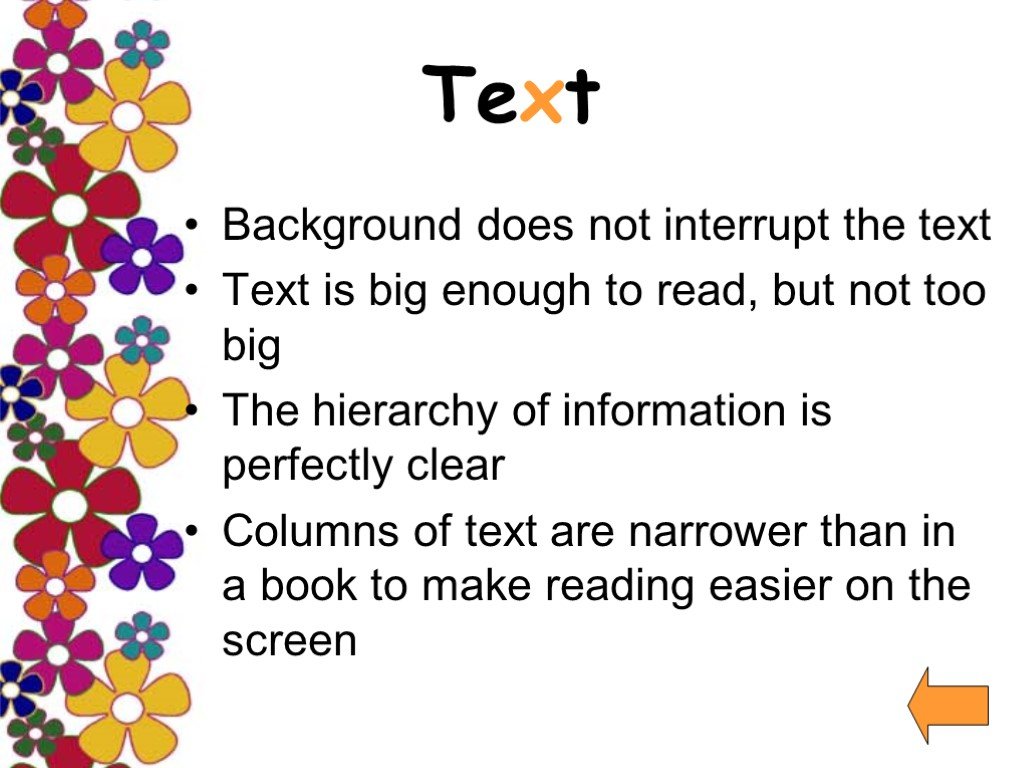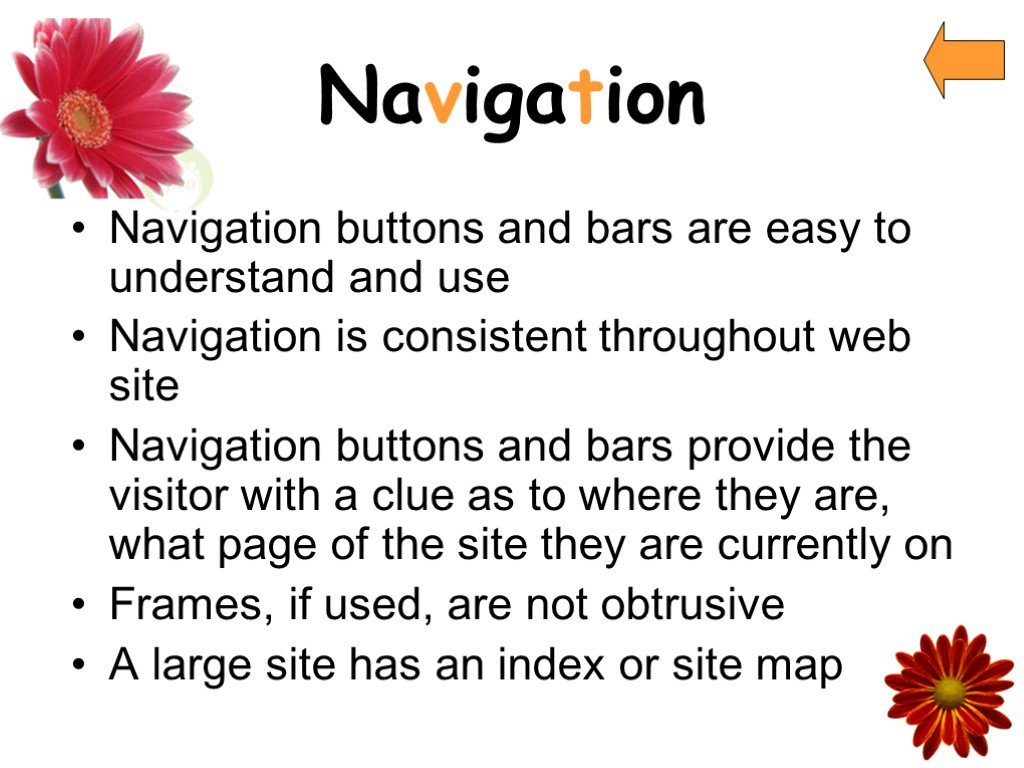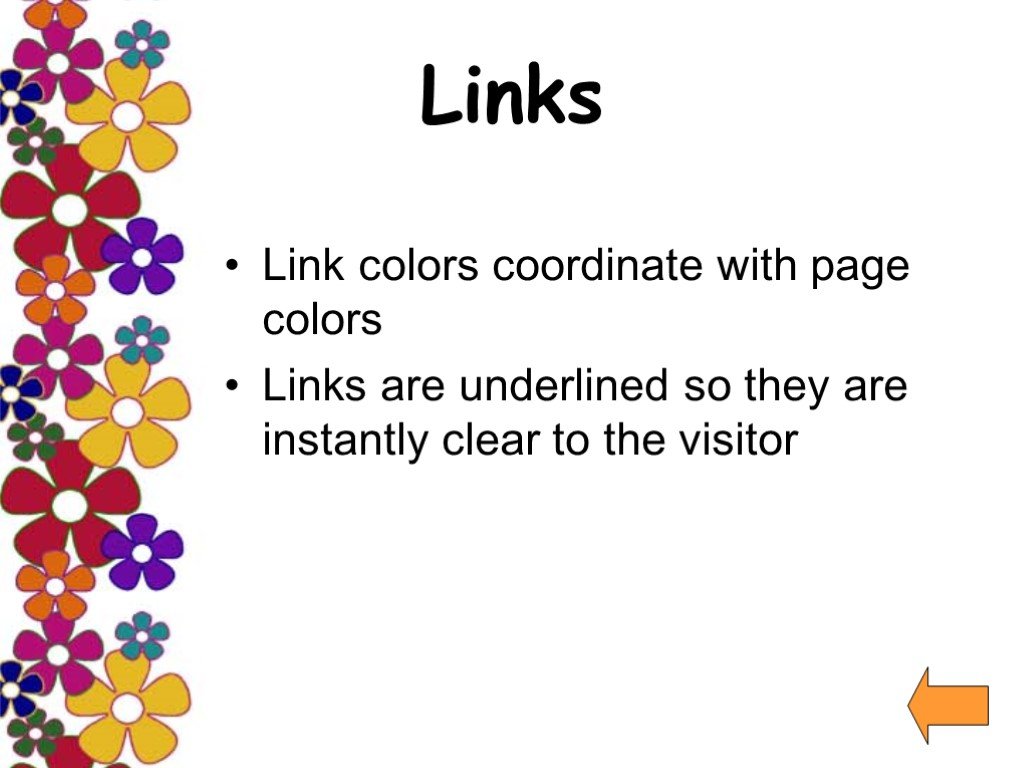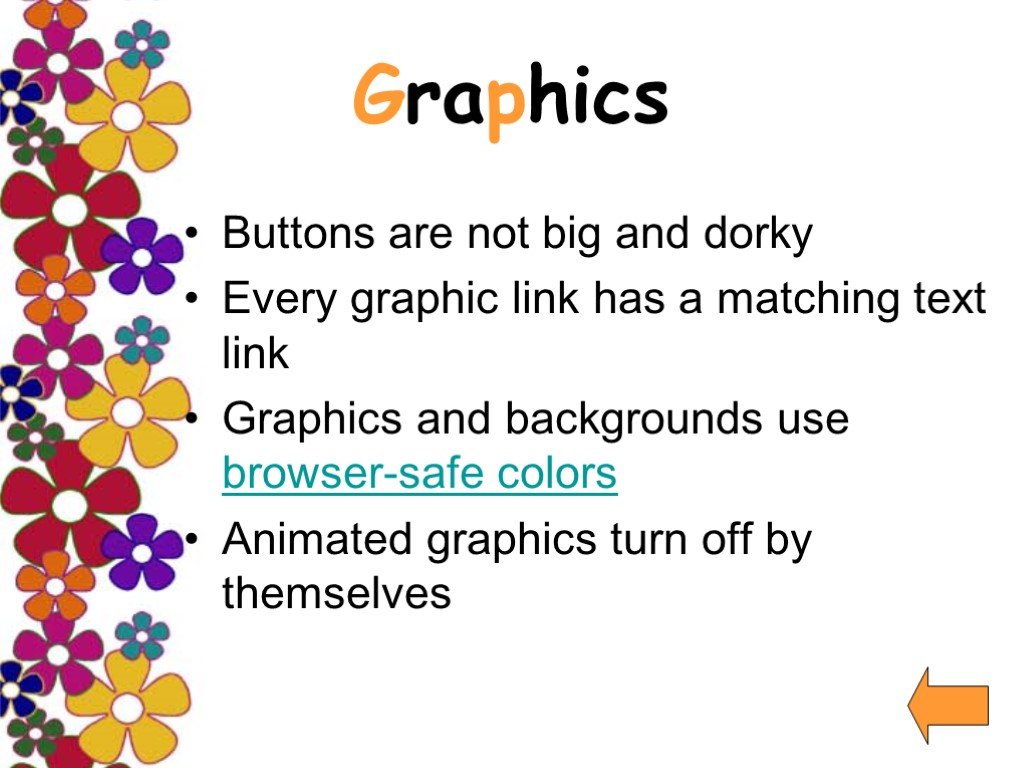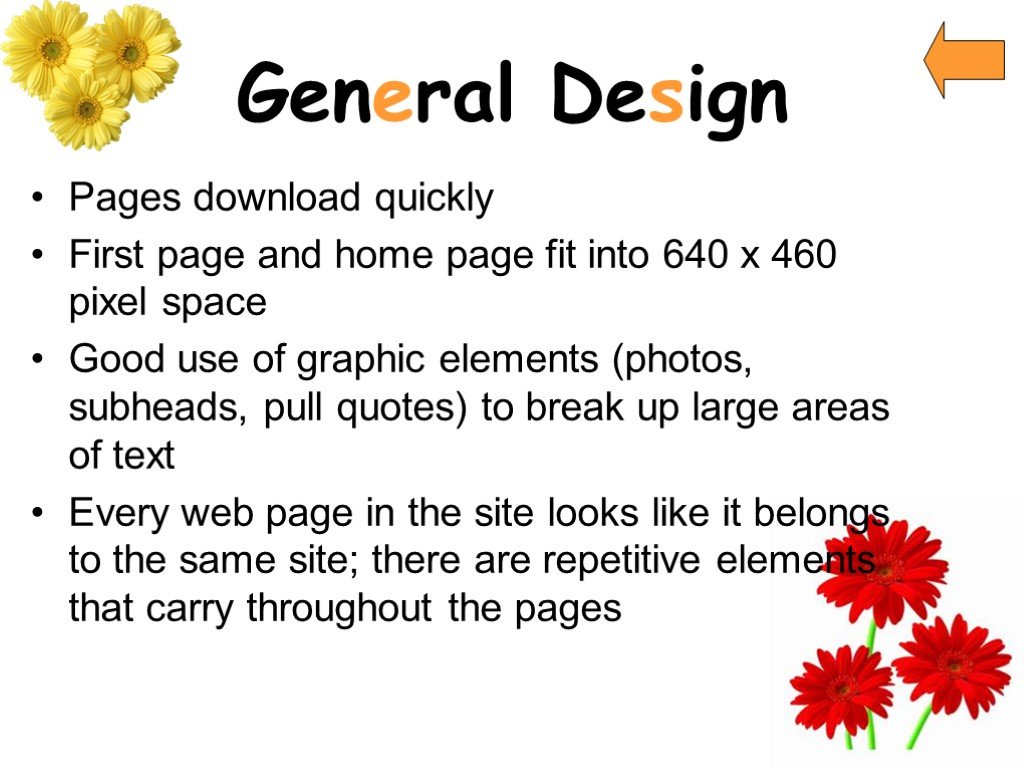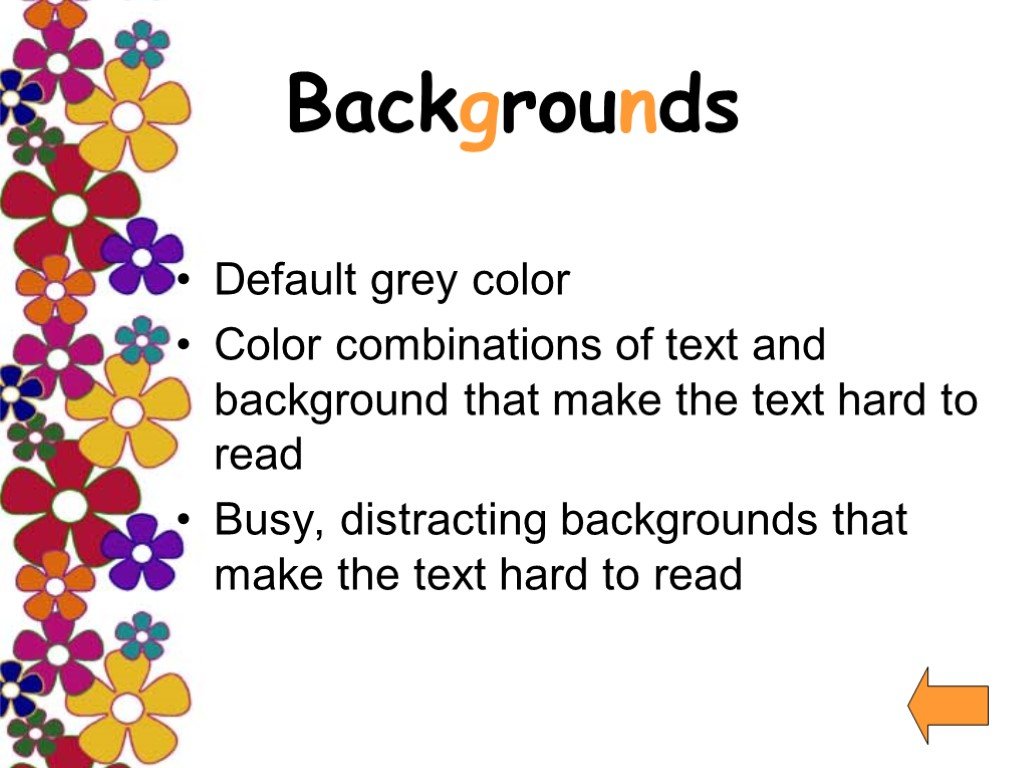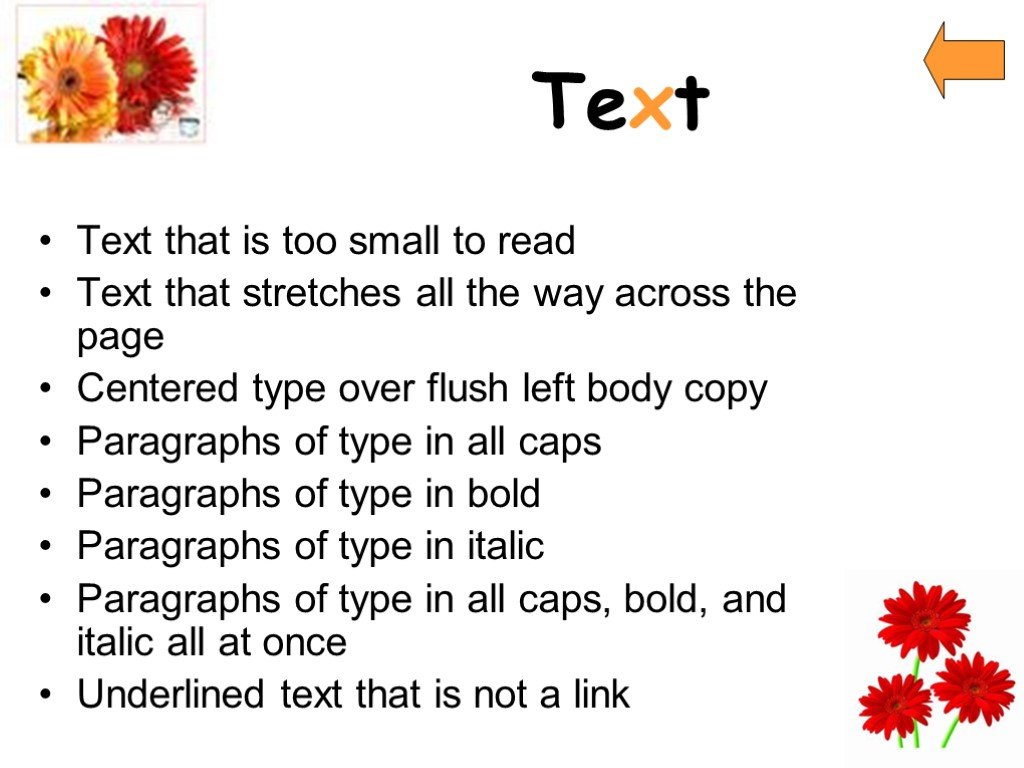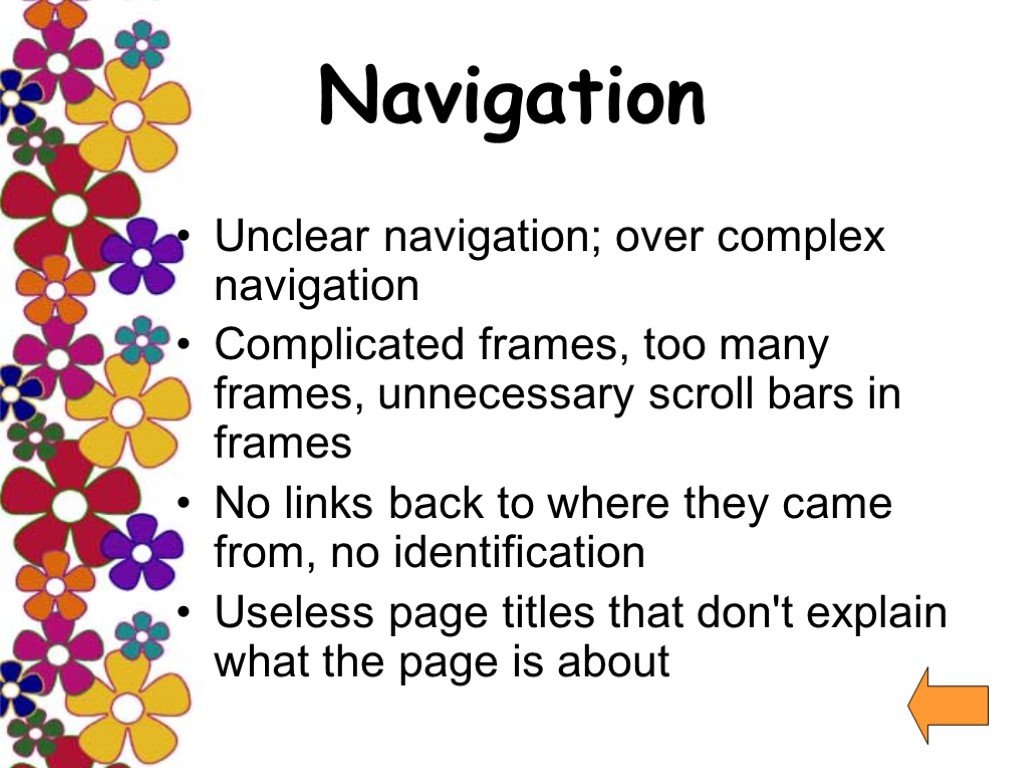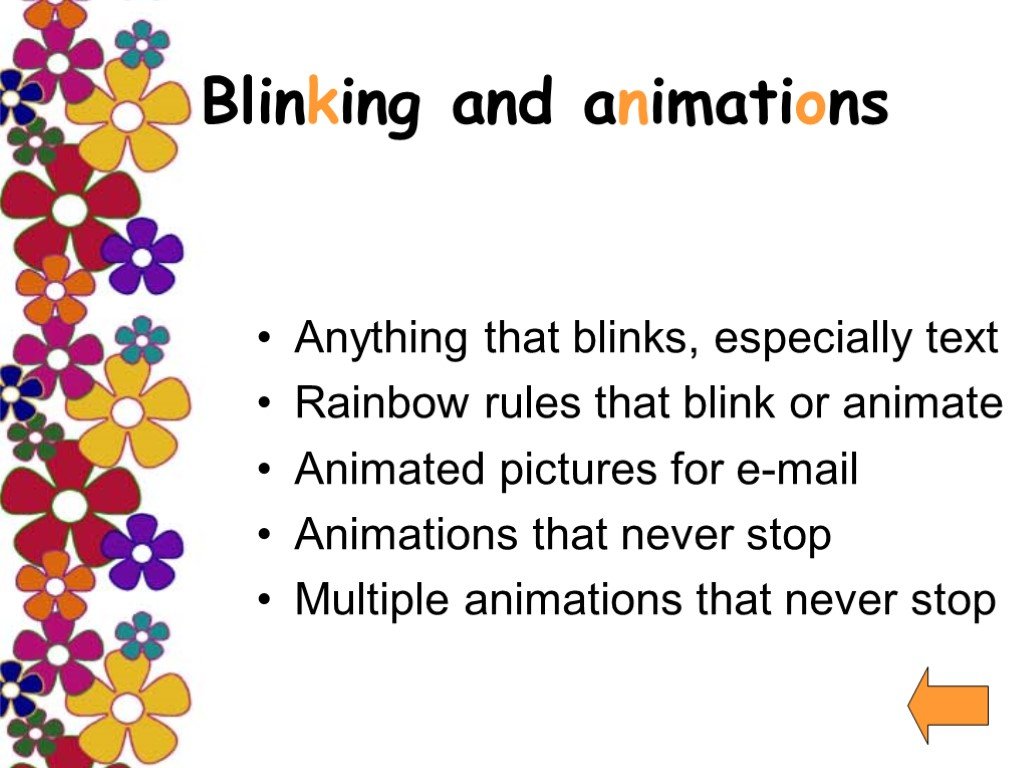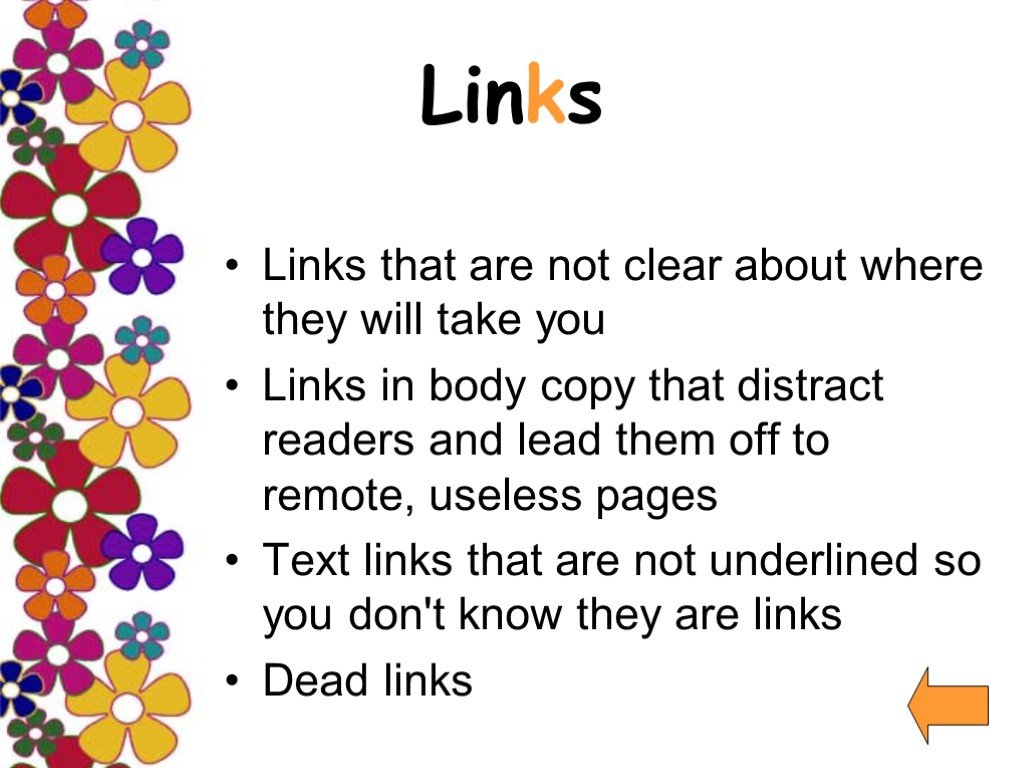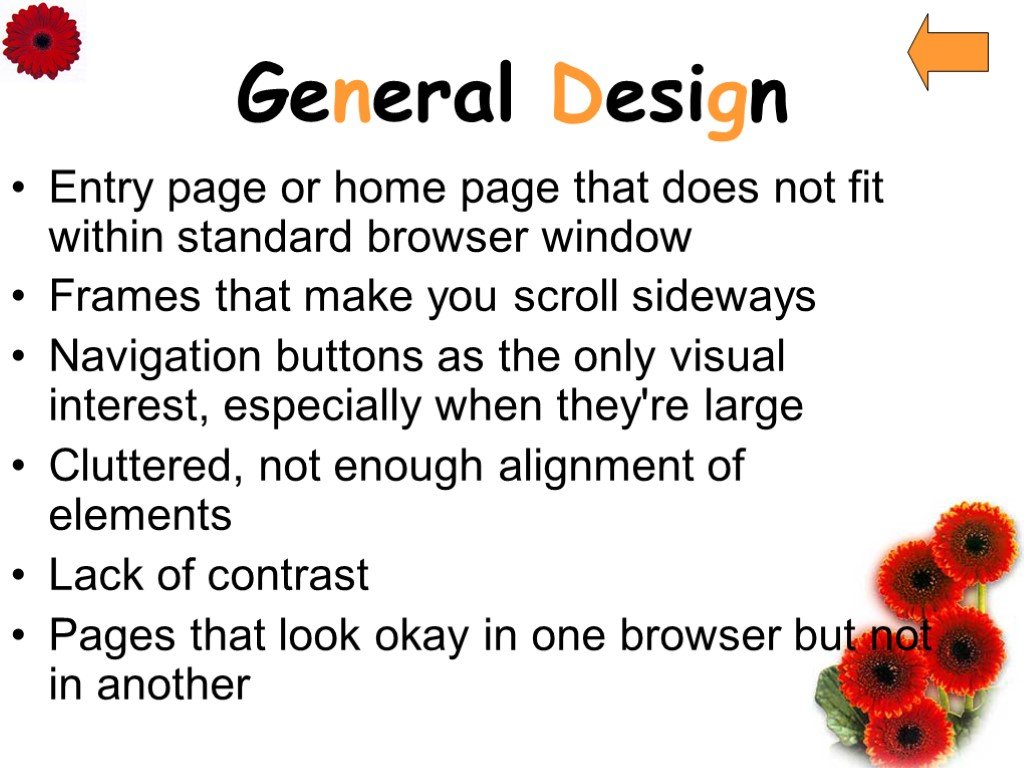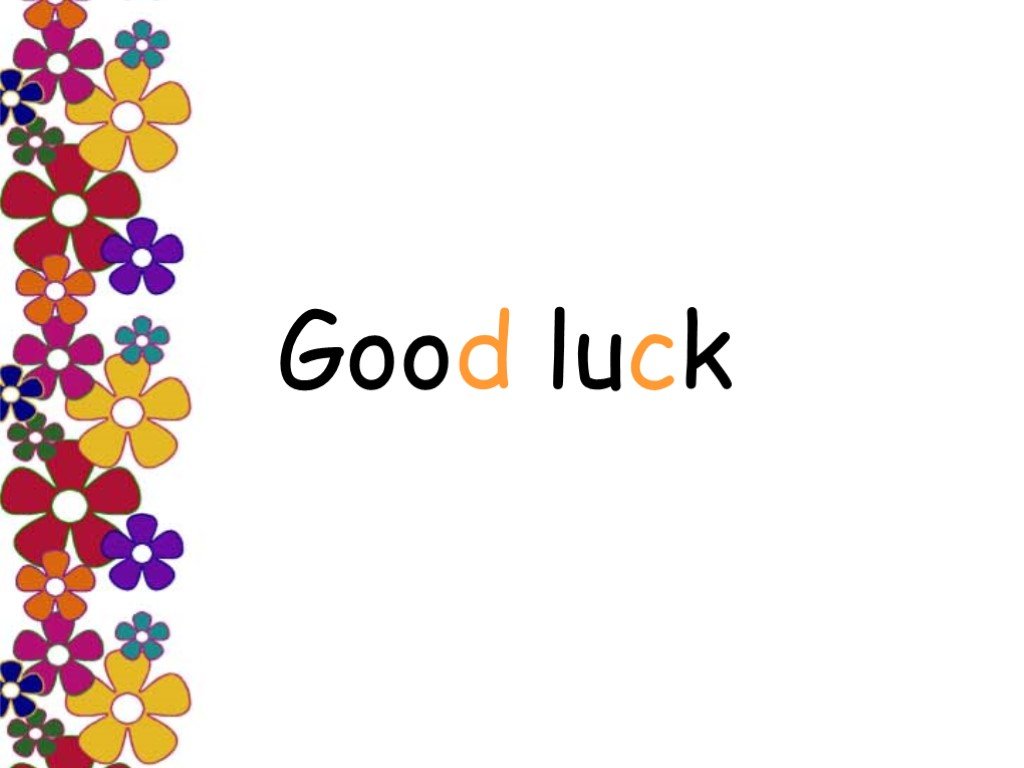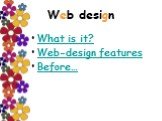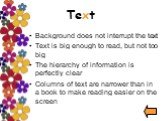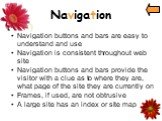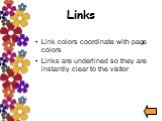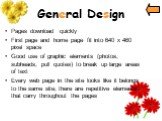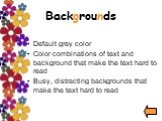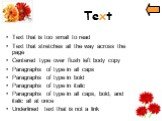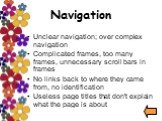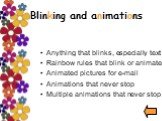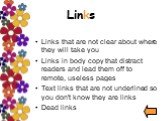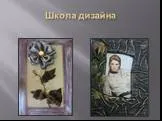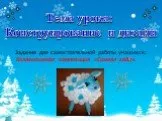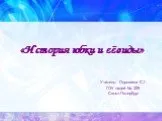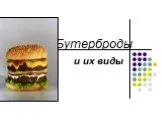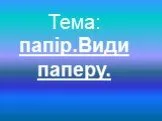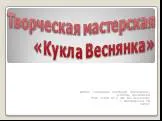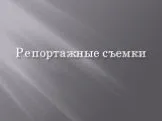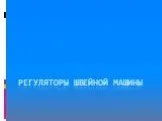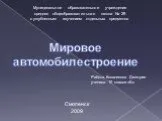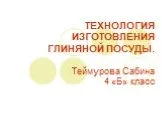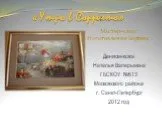Презентация "Веб-дизайн" (8 класс) по технологиям – проект, доклад
Презентацию на тему "Веб-дизайн" (8 класс) можно скачать абсолютно бесплатно на нашем сайте. Предмет проекта: Технологии. Красочные слайды и иллюстрации помогут вам заинтересовать своих одноклассников или аудиторию. Для просмотра содержимого воспользуйтесь плеером, или если вы хотите скачать доклад - нажмите на соответствующий текст под плеером. Презентация содержит 20 слайд(ов).
Слайды презентации
Список похожих презентаций
Школа дизайна
. . . ...Одежда и ее виды
Игра в куклы забавна и интересна! А возникли первые куклы давно и во все не для забавы, а как серьёзное занятие для взрослых. В середине 17 века получили ...Текстильный дизайн
Веночек « Осень». Давным-давно кольцеобразное плетение из листьев и цветов предназначалось для ношения на голове как альтернатива тяжелой и негнущейся ...Конструирование и дизайн
Сегодня вам предстоит работать в группах. Деление класса на группы пополам. В каждой группе выбираем: Дизайнера, Мастера 1, Мастера 2 Все остальные ...Ландшафтный дизайн
Ландшафтный дизайн -. это одновременно и искусство и работа по озеленению и благоустройству территории включающее в себя проектирование и создание ...Компьютер, устройство компьютеров, виды компьютеров.
Цель презентации: Познакомиться с устройством и видами компьютеров Задачи презентации: Дать определение терминам «компьютер, информация» Рассмотреть ...История юбки и её виды
Юбку можно назвать одним из древних видов одежды- много тысячелетий до нашей эры появились набедренные повязки из шкур. Когда человек научился изготавливать ...Вышивка крестом. Методы и виды вышивки крестом. Болгарский крест
Продолжить знакомство с историей русской вышивки, основными методами вышивки крестом и разновидностью болгарского креста. Цель урока. Образовательная: ...Бутерброды и их виды
Желаю вам успешного урока. Виды бутербродов открытые закусочные закрытые горячие. Открытые (простые и сложные). Бутерброды готовят на пшеничном и ...Бумага и ее виды
Настінні написи. Глиняні дощечки. Берестові грамоти. Папірус. Види паеру. Письмовий. Газетний. Альбомний. Друкарський. Калька. ...Советы как сделать хороший доклад презентации или проекта
- Постарайтесь вовлечь аудиторию в рассказ, настройте взаимодействие с аудиторией с помощью наводящих вопросов, игровой части, не бойтесь пошутить и искренне улыбнуться (где это уместно).
- Старайтесь объяснять слайд своими словами, добавлять дополнительные интересные факты, не нужно просто читать информацию со слайдов, ее аудитория может прочитать и сама.
- Не нужно перегружать слайды Вашего проекта текстовыми блоками, больше иллюстраций и минимум текста позволят лучше донести информацию и привлечь внимание. На слайде должна быть только ключевая информация, остальное лучше рассказать слушателям устно.
- Текст должен быть хорошо читаемым, иначе аудитория не сможет увидеть подаваемую информацию, будет сильно отвлекаться от рассказа, пытаясь хоть что-то разобрать, или вовсе утратит весь интерес. Для этого нужно правильно подобрать шрифт, учитывая, где и как будет происходить трансляция презентации, а также правильно подобрать сочетание фона и текста.
- Важно провести репетицию Вашего доклада, продумать, как Вы поздороваетесь с аудиторией, что скажете первым, как закончите презентацию. Все приходит с опытом.
- Правильно подберите наряд, т.к. одежда докладчика также играет большую роль в восприятии его выступления.
- Старайтесь говорить уверенно, плавно и связно.
- Старайтесь получить удовольствие от выступления, тогда Вы сможете быть более непринужденным и будете меньше волноваться.
Информация о презентации
Дата добавления:15 октября 2018
Категория:Технологии
Содержит:20 слайд(ов)
Поделись с друзьями:
Скачать презентацию