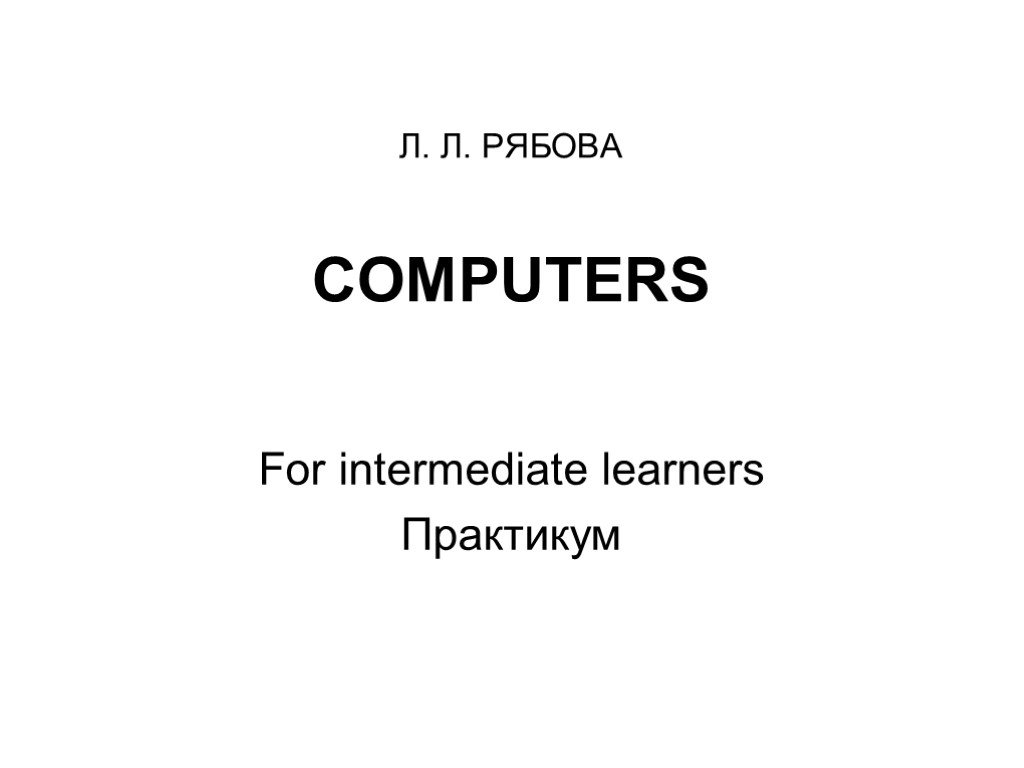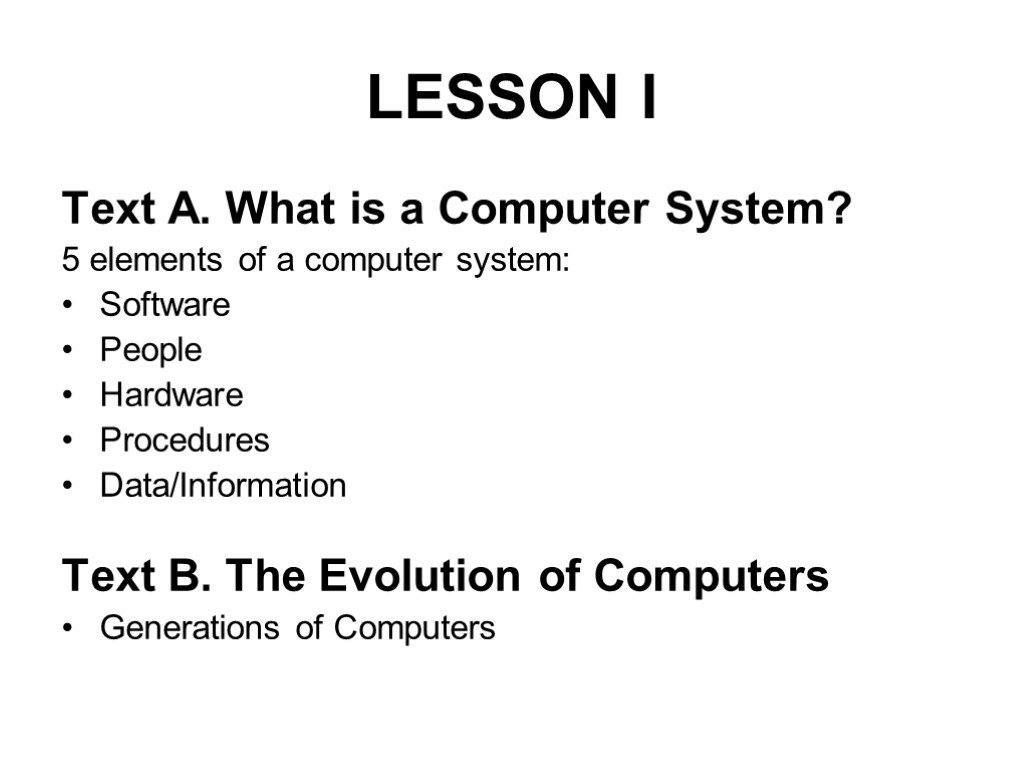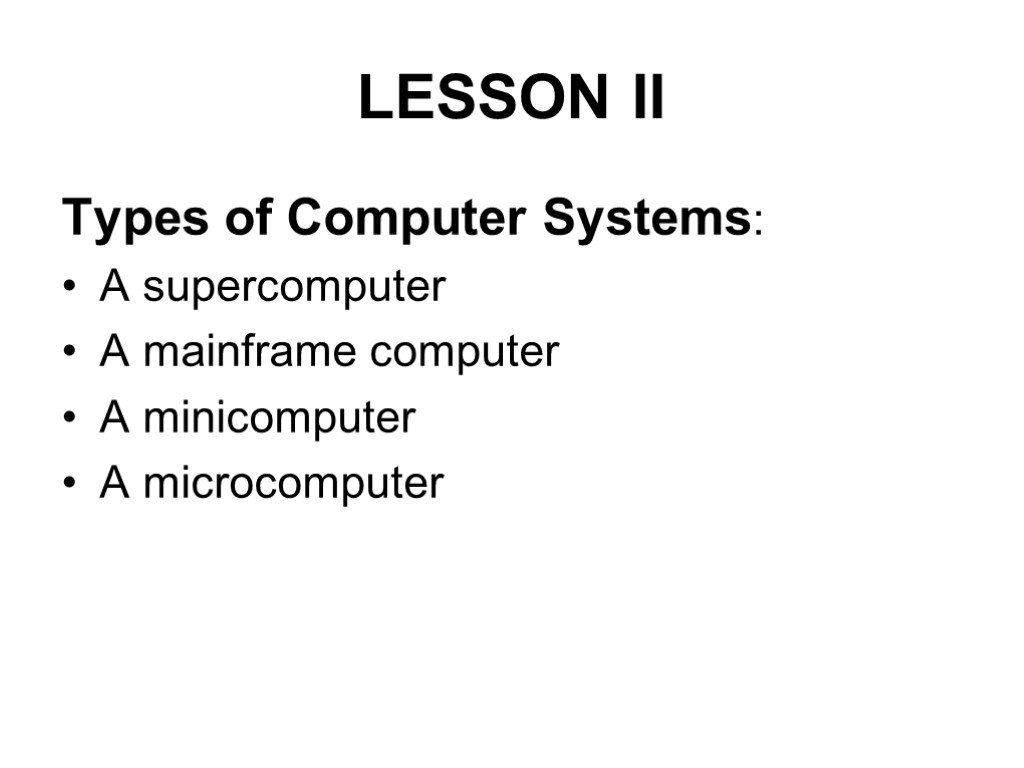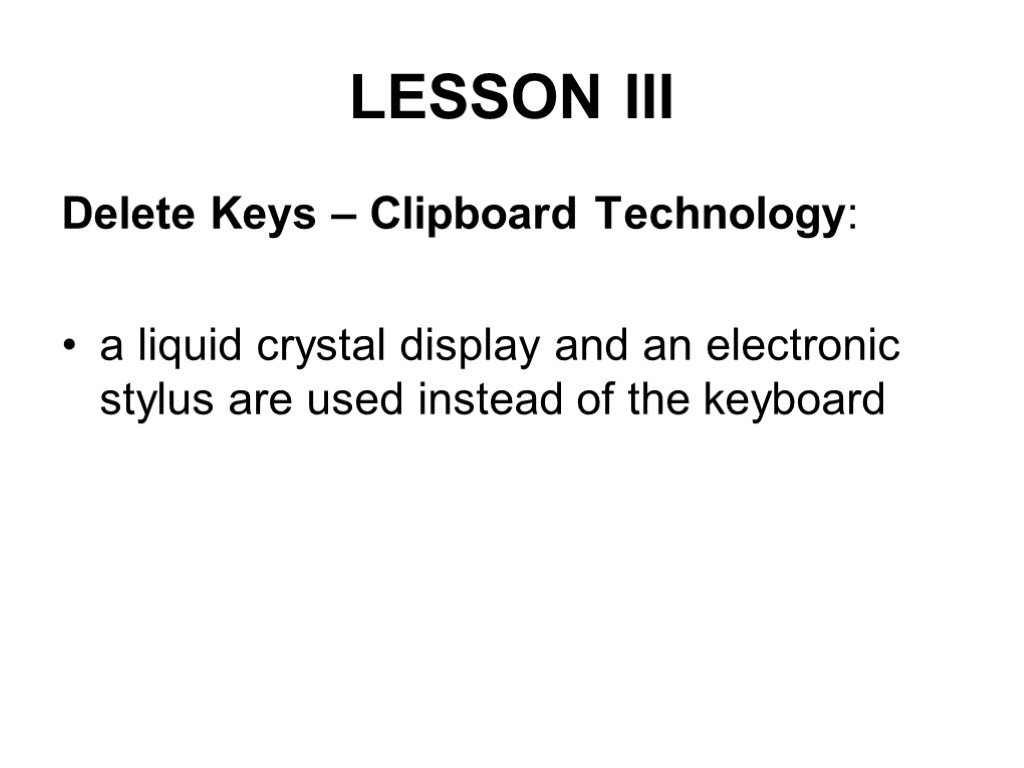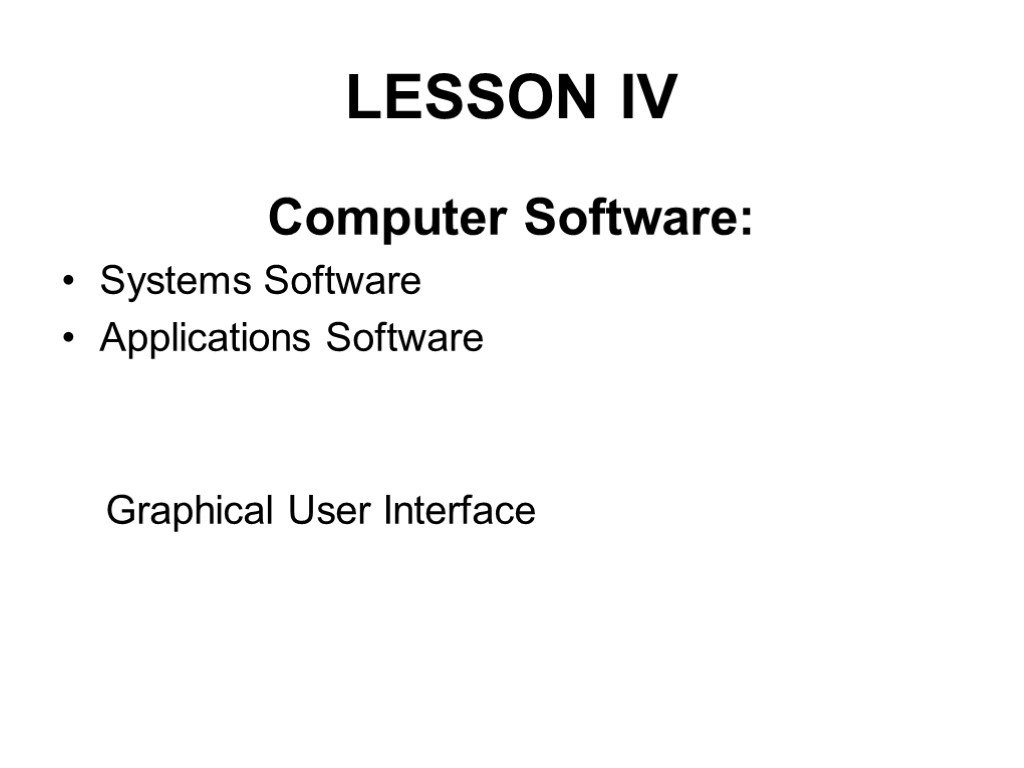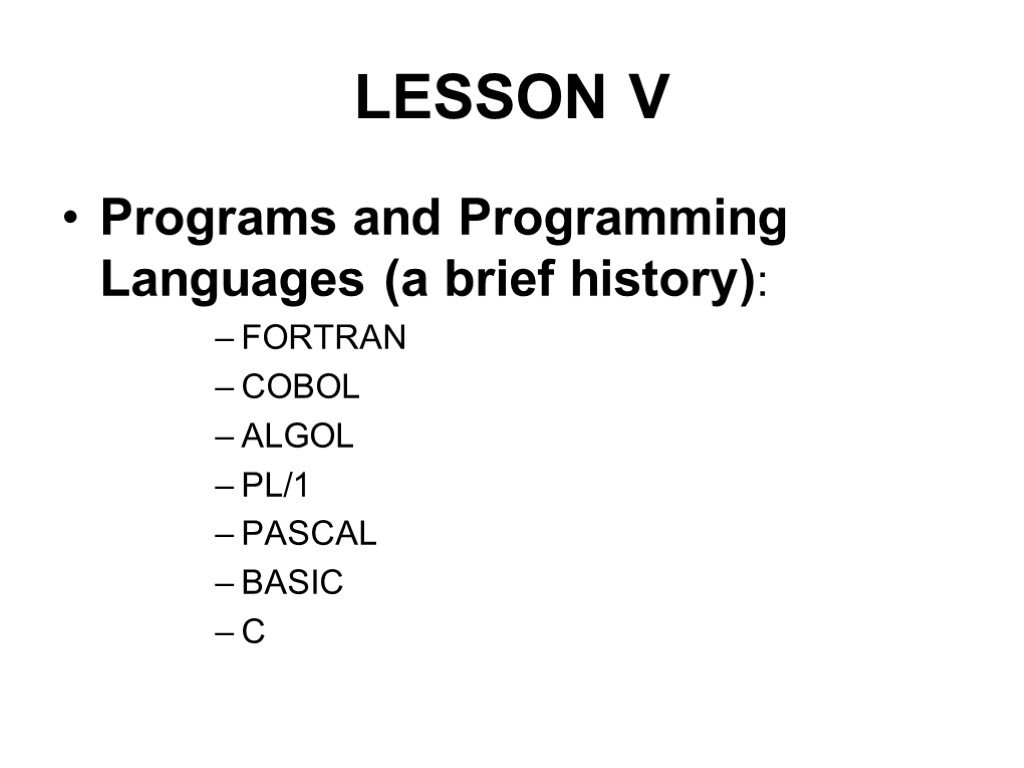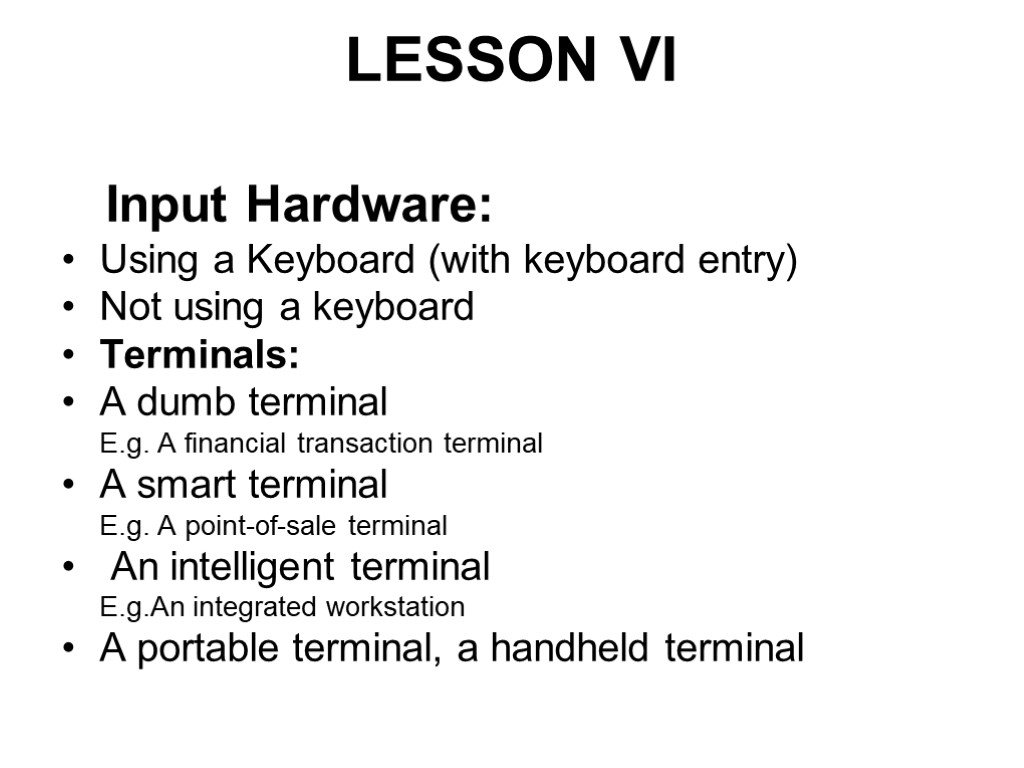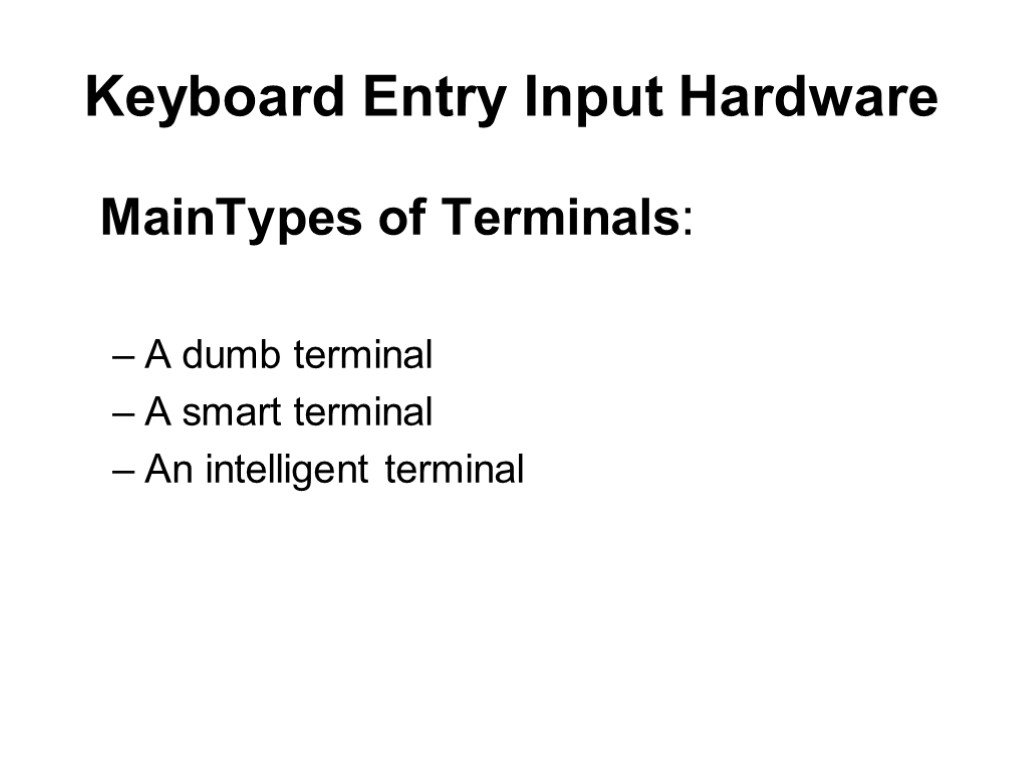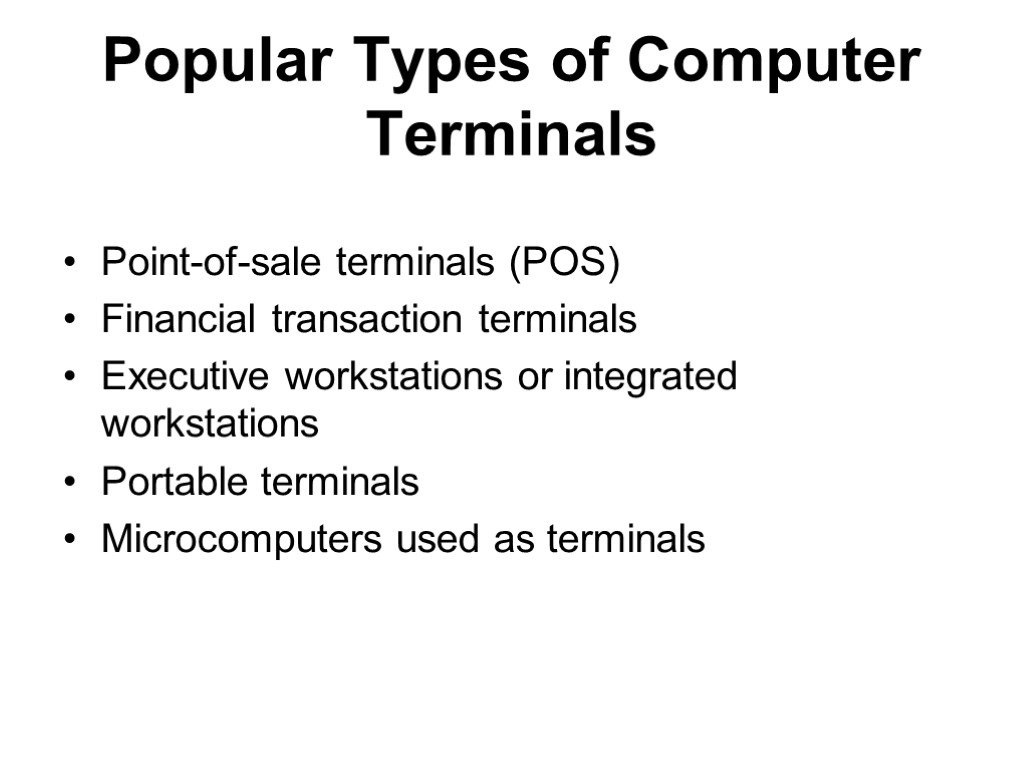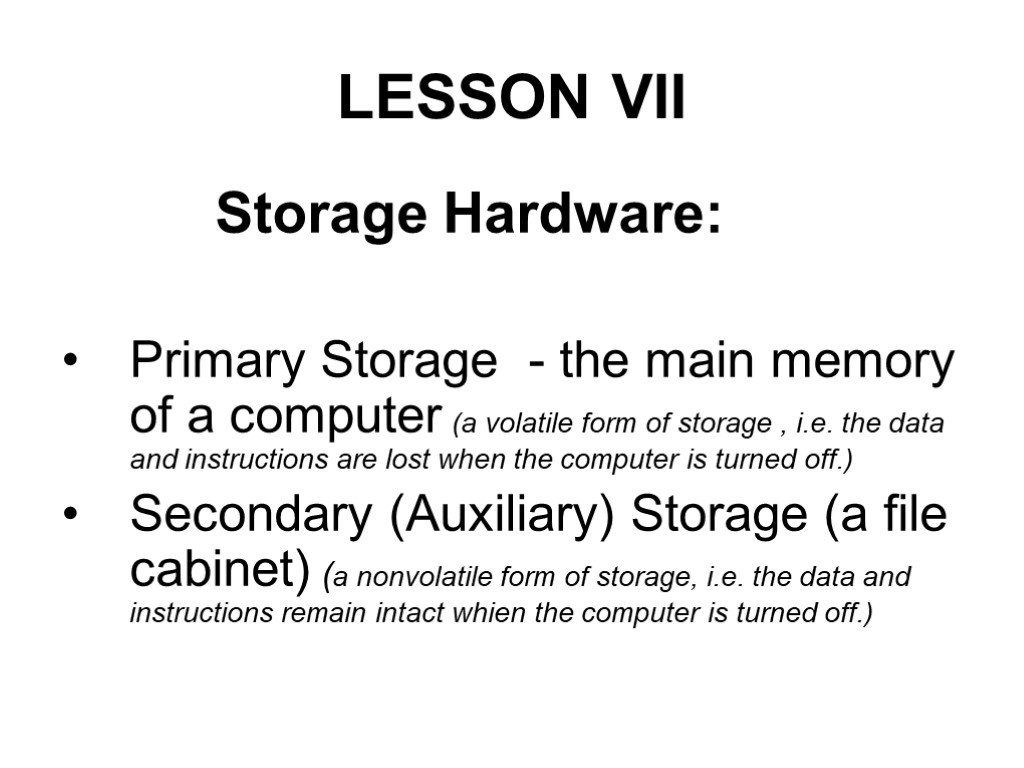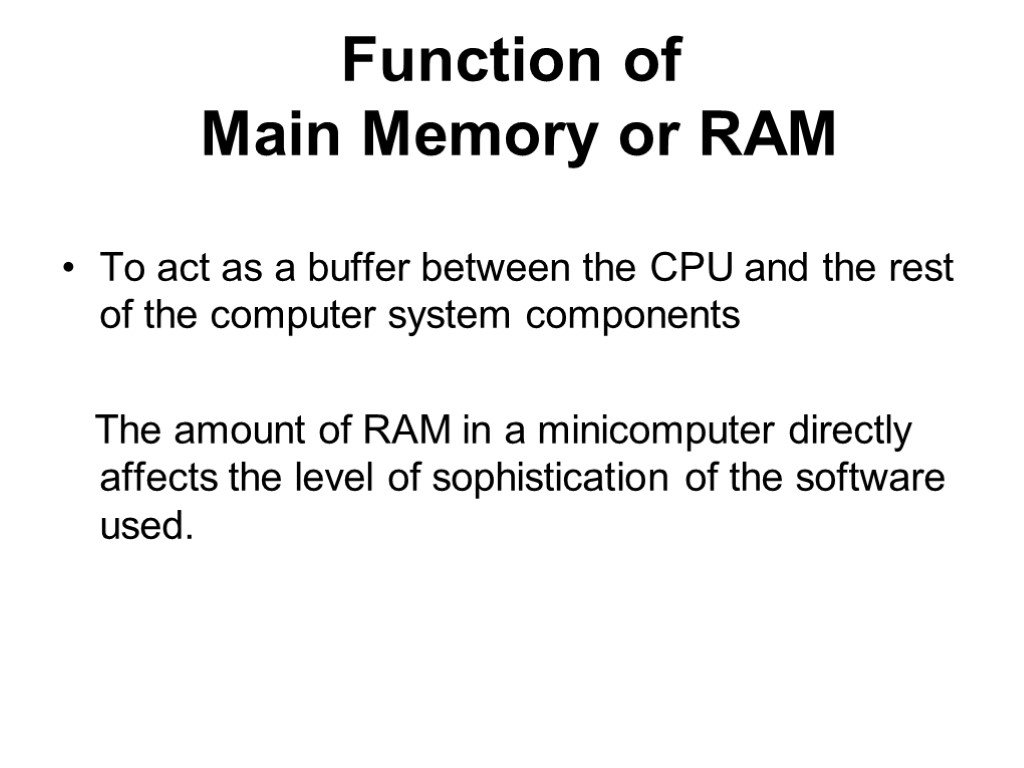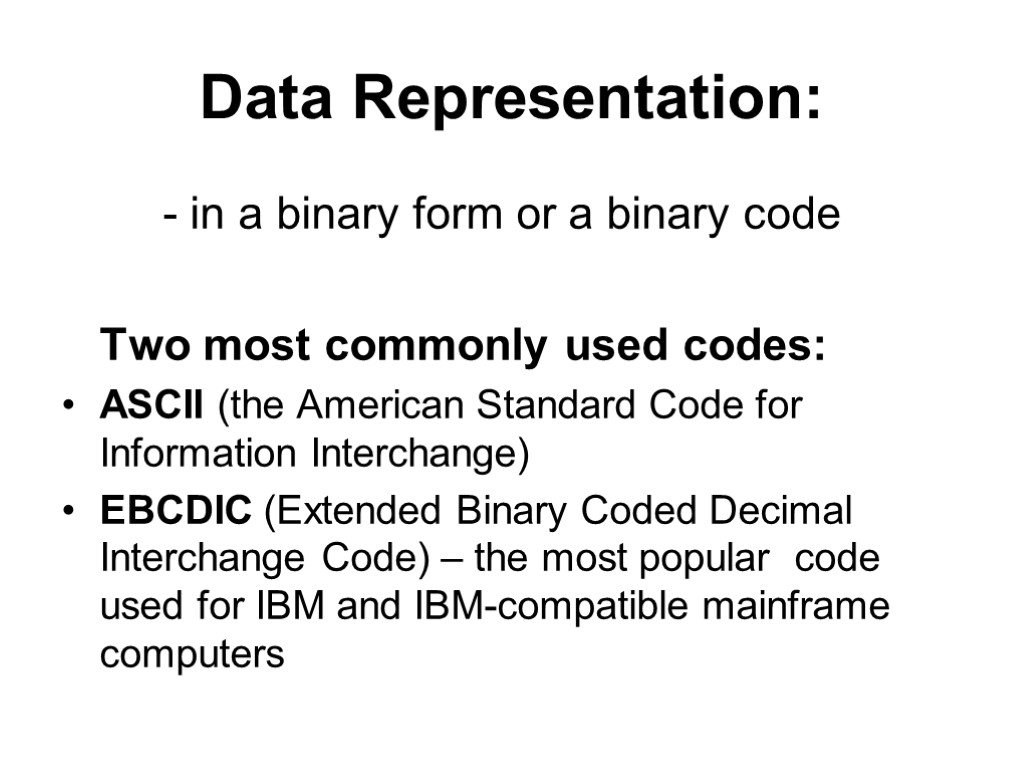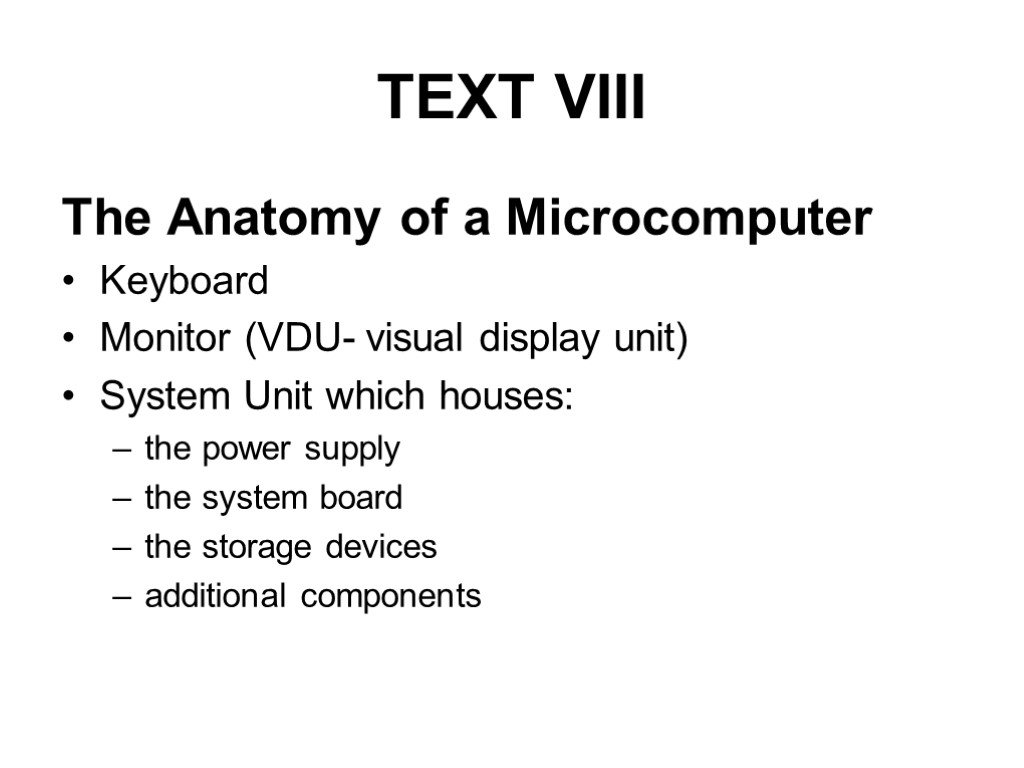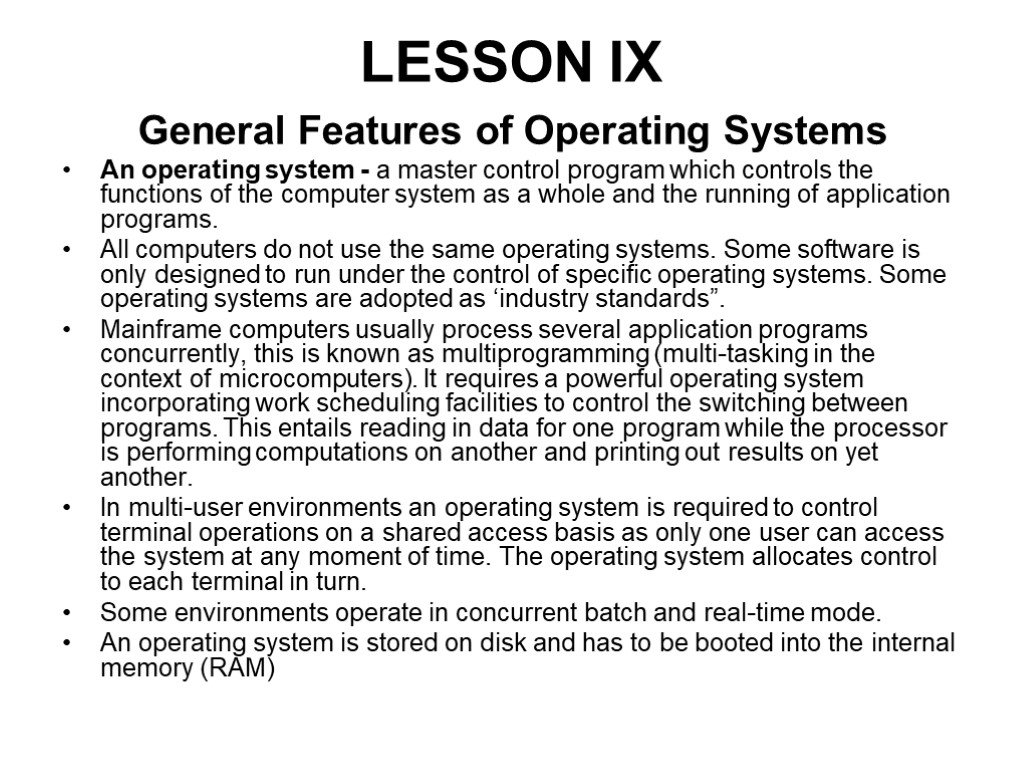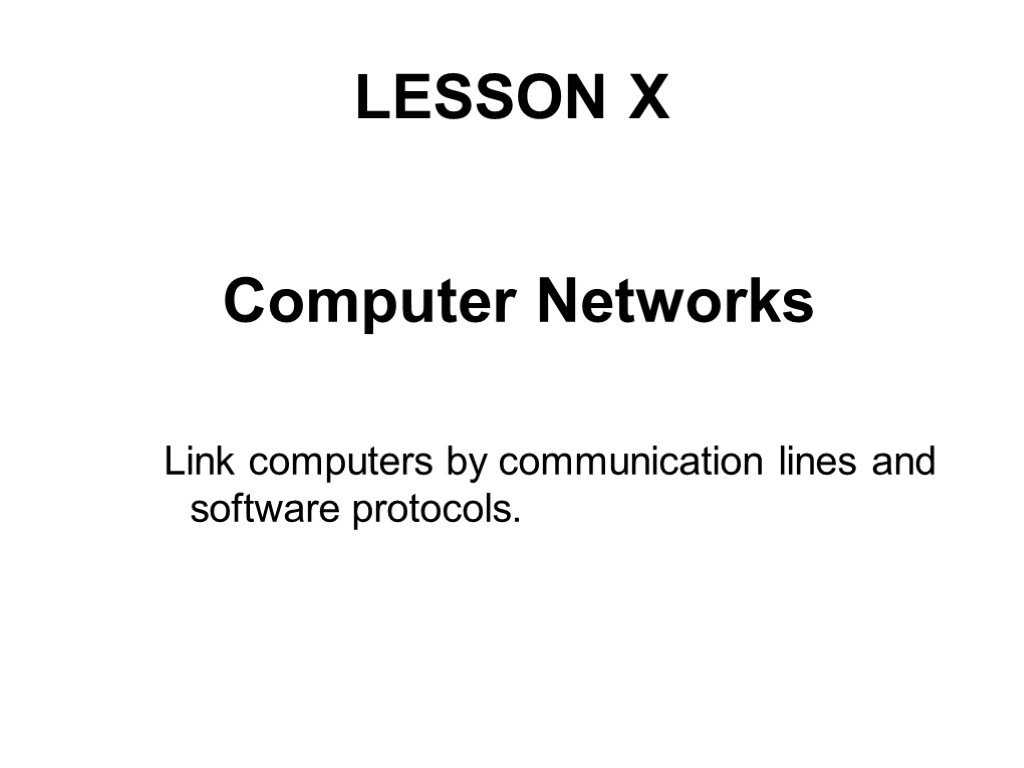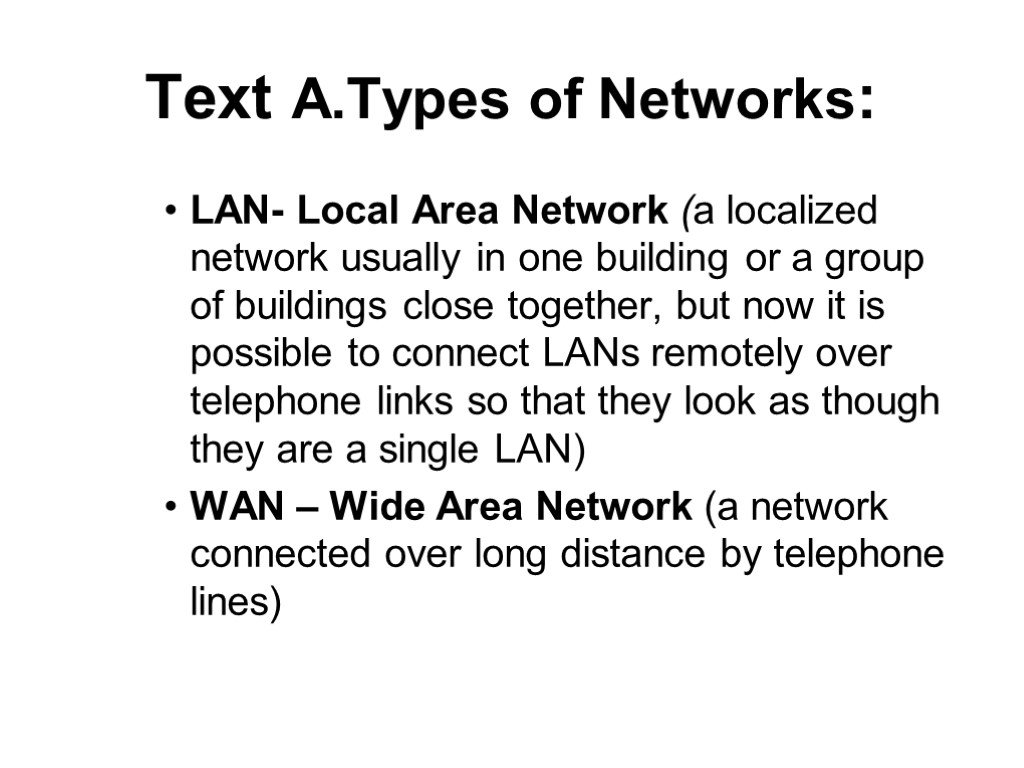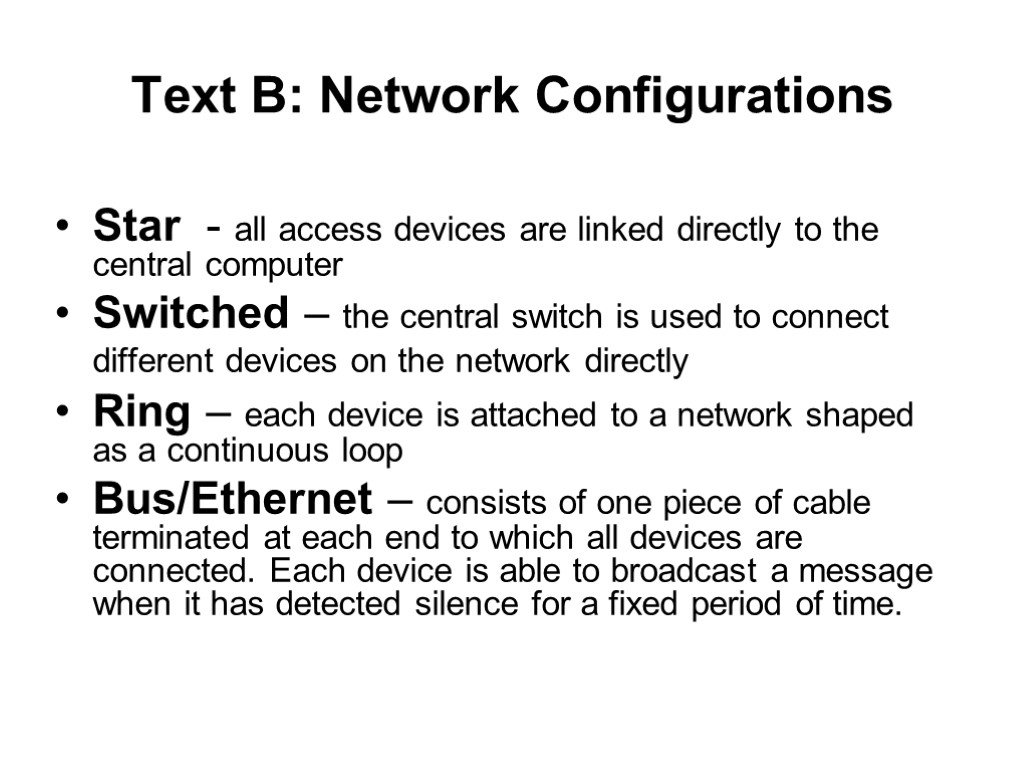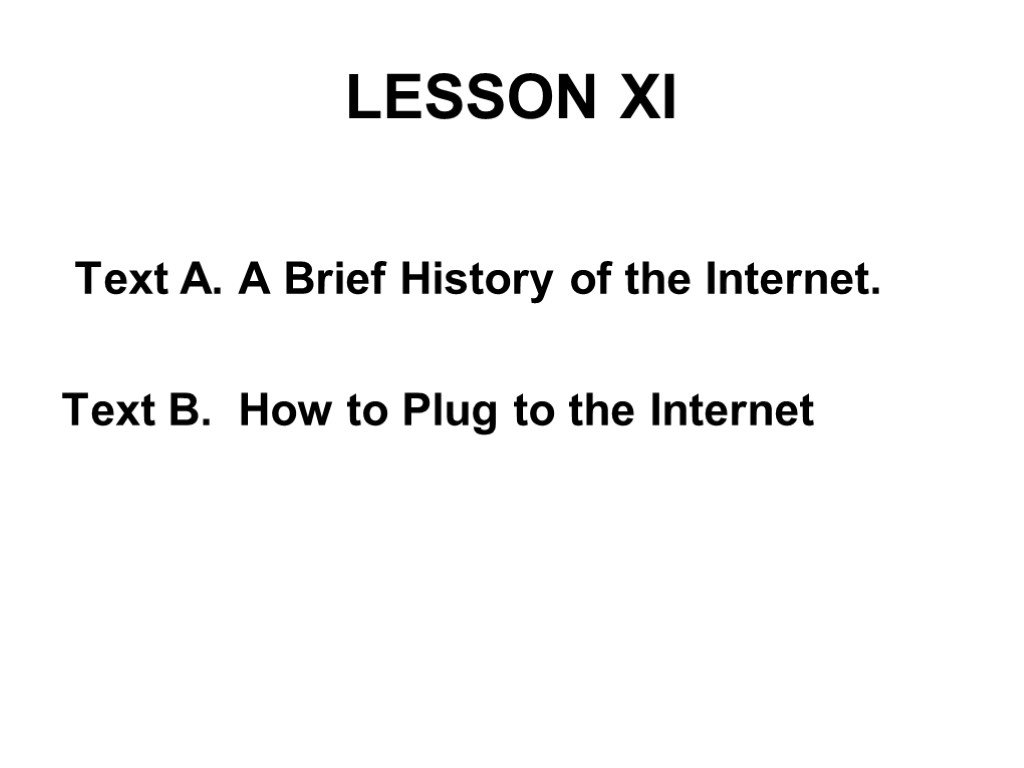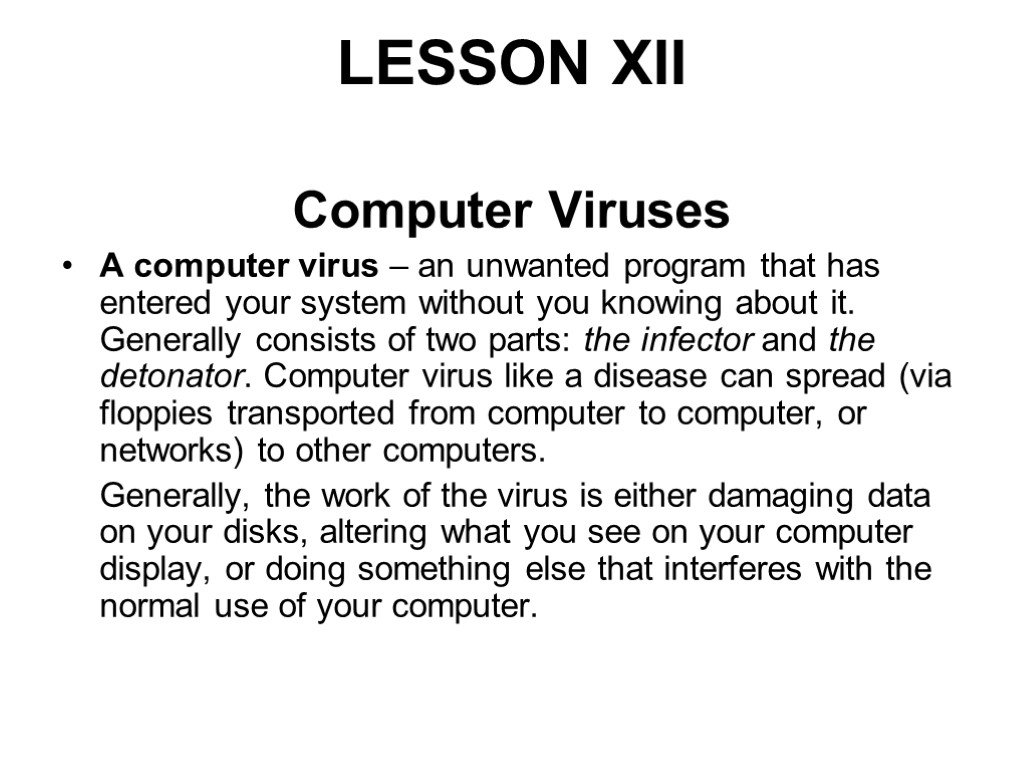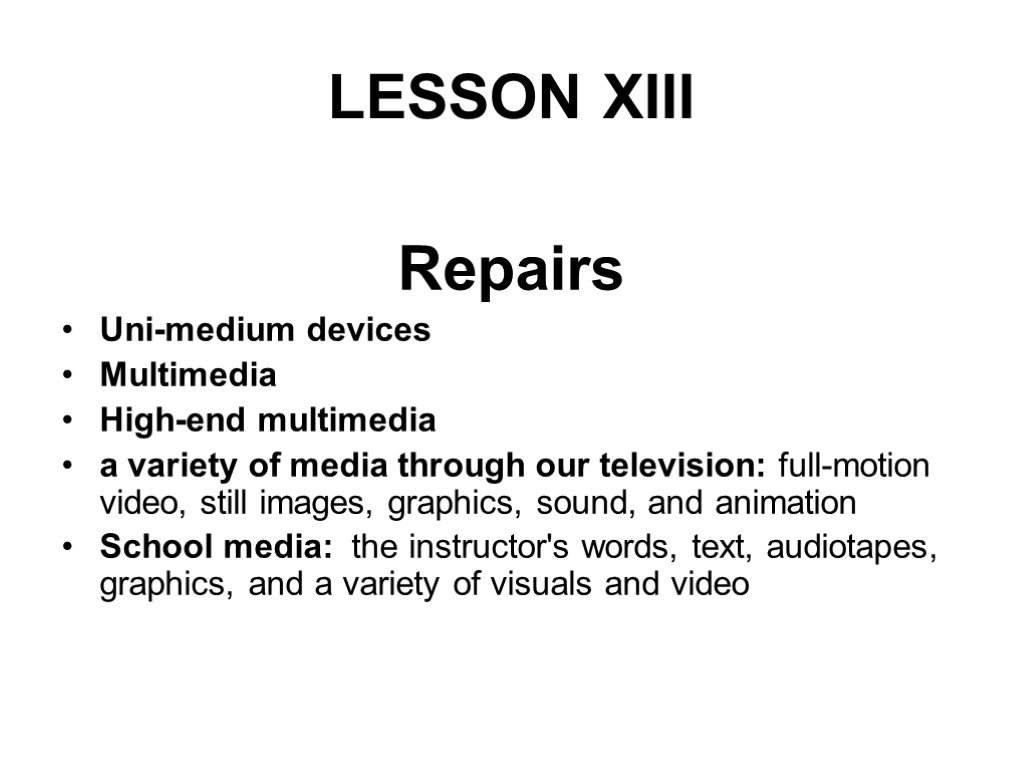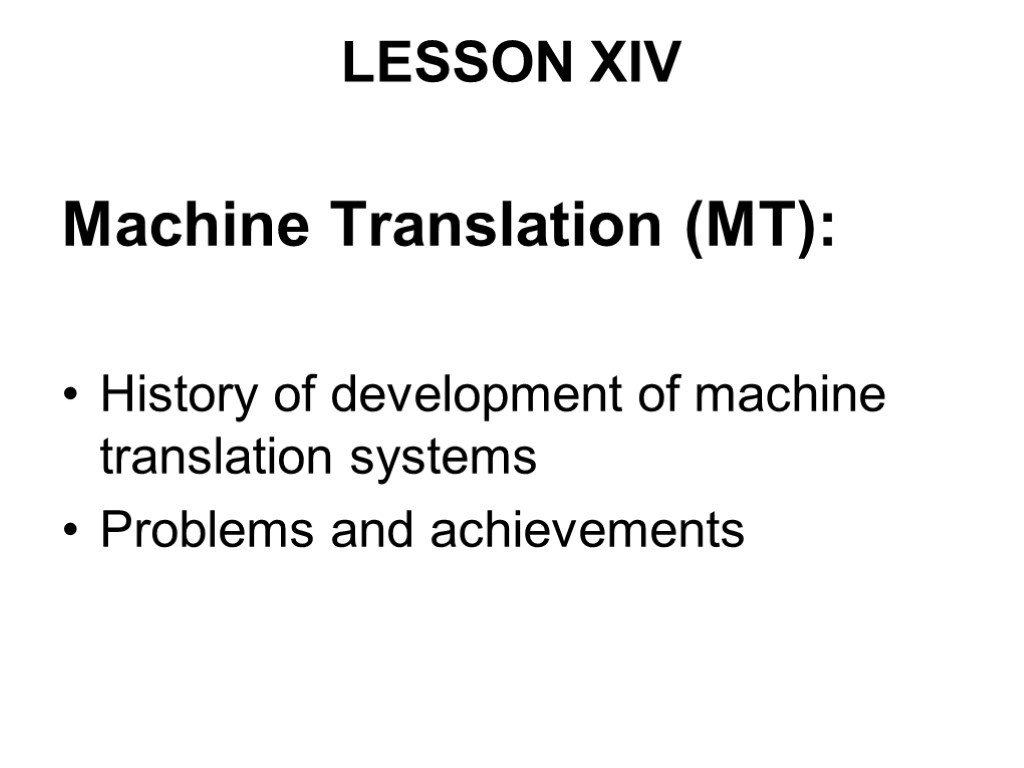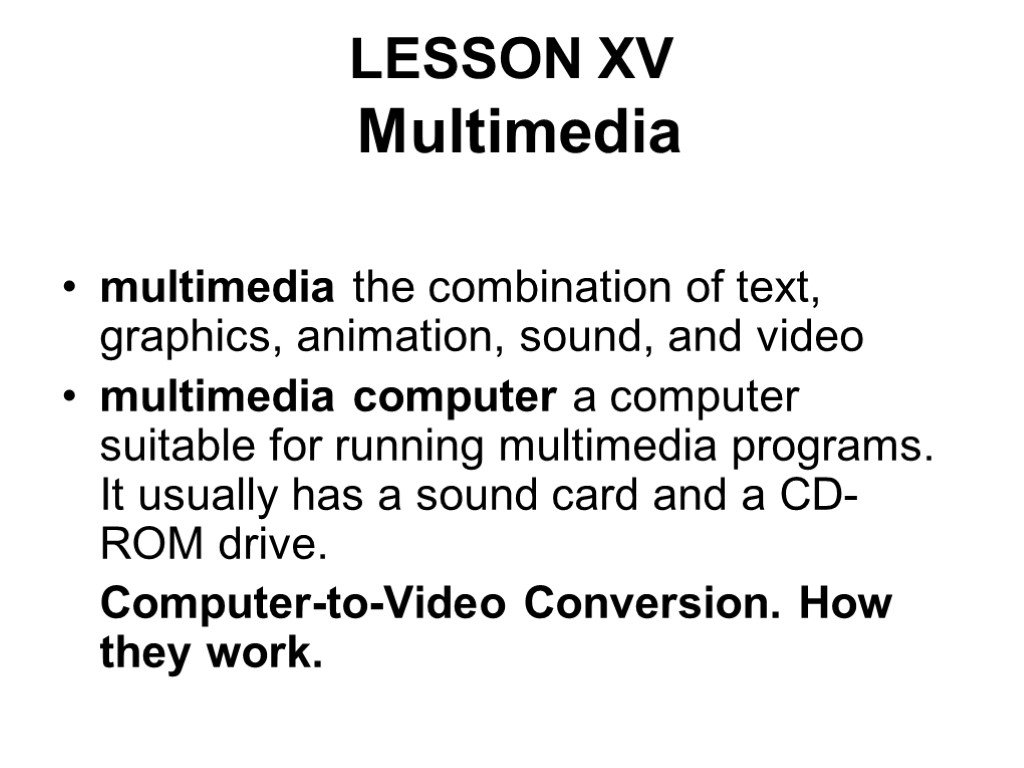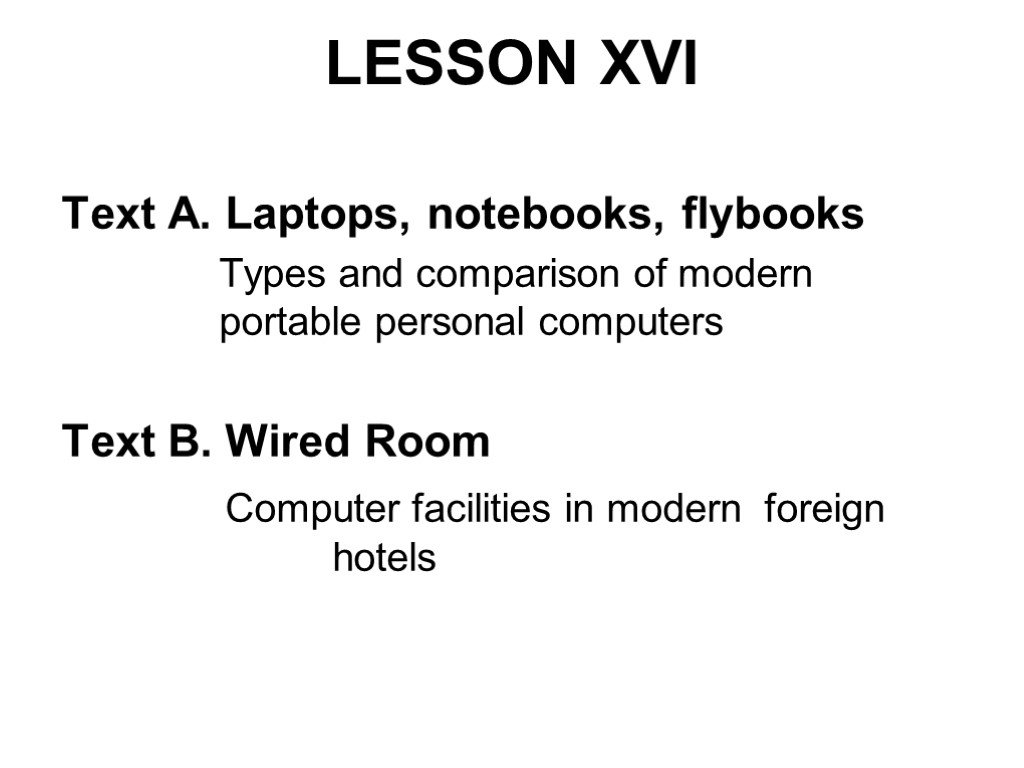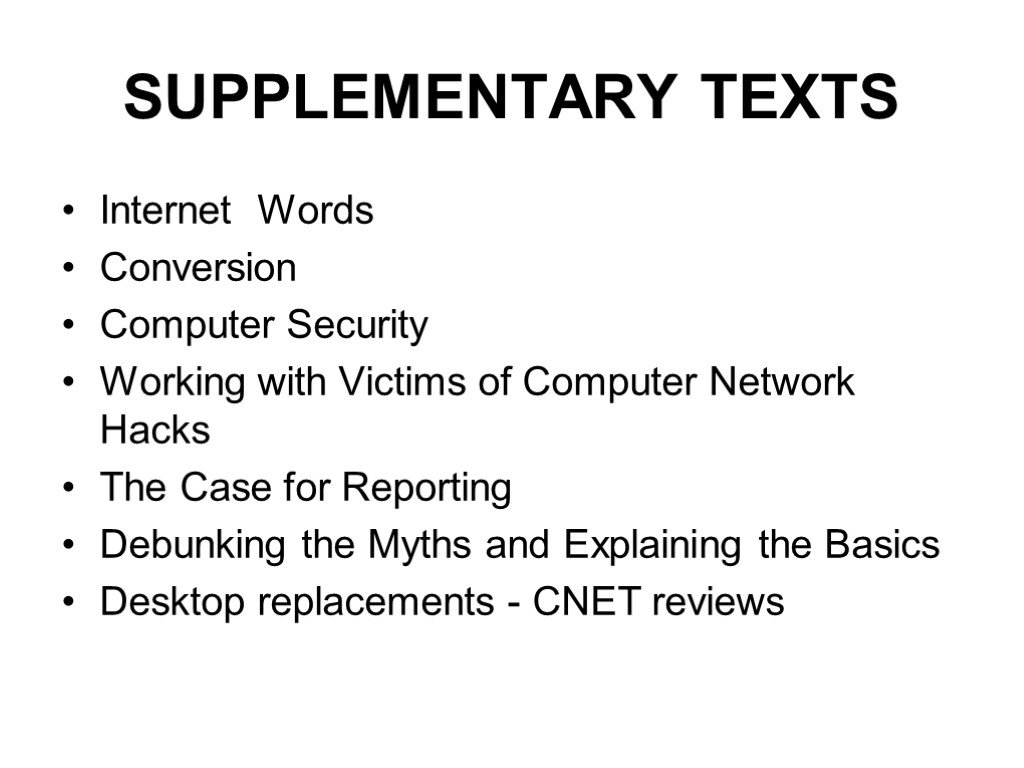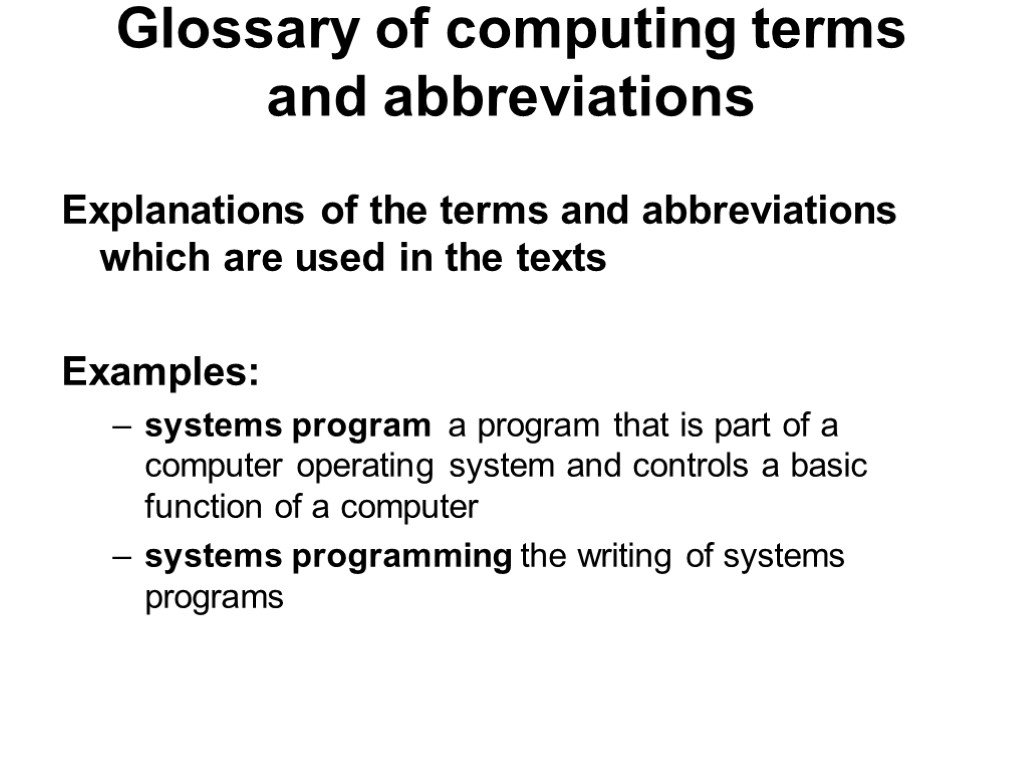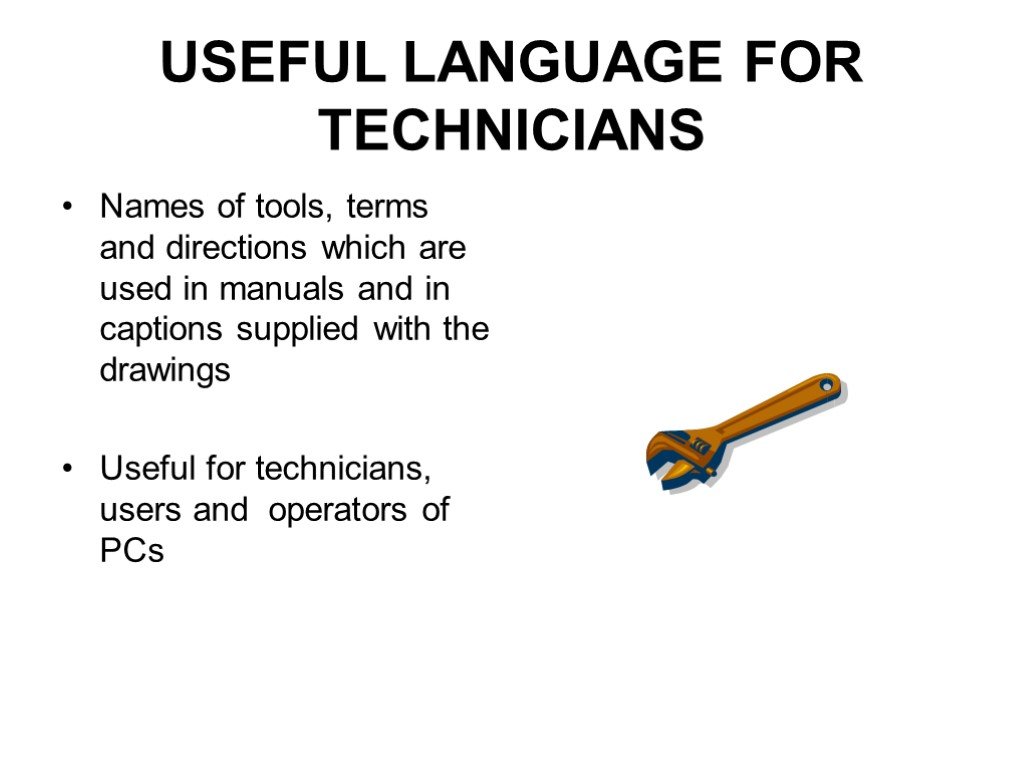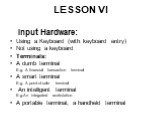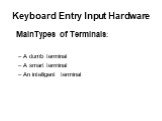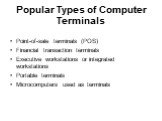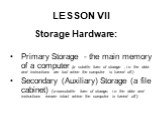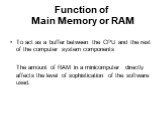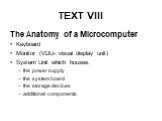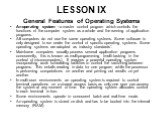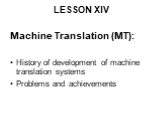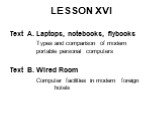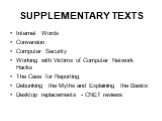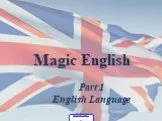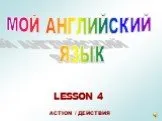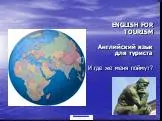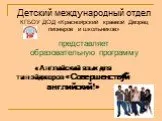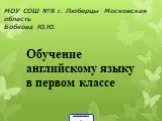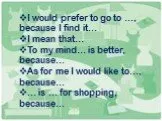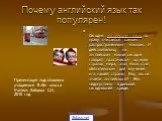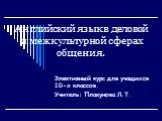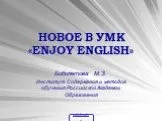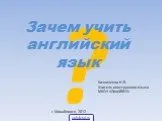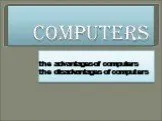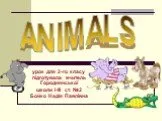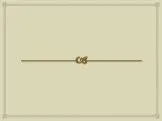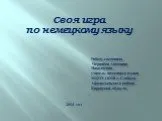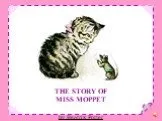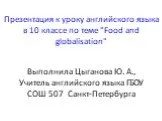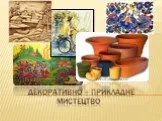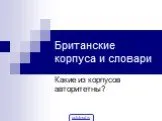Презентация "Computers. For intermediate learners Практикум" – проект, доклад
Презентацию на тему "Computers. For intermediate learners Практикум" можно скачать абсолютно бесплатно на нашем сайте. Предмет проекта: Иностранный язык. Красочные слайды и иллюстрации помогут вам заинтересовать своих одноклассников или аудиторию. Для просмотра содержимого воспользуйтесь плеером, или если вы хотите скачать доклад - нажмите на соответствующий текст под плеером. Презентация содержит 26 слайд(ов).
Слайды презентации
Список похожих презентаций
Английский язык
В последние годы в связи с расширением международных контактов в наше окружение проникает все больше элементов иностранной речи, особенно английской: ...Мой английский язык
Бегут спортсмены разных стран Бежать – запомни, будет run (ран). Шумит, ликует стадион При свете ярких ламп. Отлично прыгнул чемпион! А прыгать будет ...Английский язык для туристов
Начнем в алфавитном порядке: Австралия. Англия. Голландия. Дания. Ирландия. Канада. Мальта. Новая Зеландия. Норвегия. США. И далее до…. Ямайки! Английский ...Английский язык
Определение Условные предложения НУЛЕВОГО типа Условные предложения ПЕРВОГО типа Условные предложения ВТОРОГО типа Условные предложения ТРЕТЬЕГО типа ...Английский язык Экологические проблемы
Аннотация Проект выполнен на английском языке, что способствует развитию и совершенствованию коммуникативных навыков учащихся. Работа над проектом ...Английский язык в фокусе
Подготовительный период (3 недели) Распределяли команды, тянули жребий, определяли порядок выступления, номер модуля. Приветствие детей, жюри, гостей ...Английский язык для тинейджеров. Совершенствуй английский!
Весь мир говорит по-английски! Английский язык - один из самых распространенных языков мира: 1,5 миллиарда людей жителей Земли говорят по-английски ...Английский язык в 1 классе
Актуальность темы:. Знание английского языка очень важно в современном обществе. Очень важно и продуктивно начинать обучение иностранному языку в ...Английский язык
Прогуляемся по Англии! 1 . Знаменитый магазин игрушек - Hamleys 2. Самая длинная река - Темза 3. Популярный парк - Hyde park 4. Самый старый мост ...Английский язык
REFLECTION: What have you remembered on the lesson today? What was new for you? What lexical material have you memorized today? What information was ...Гранжеры.Английский язык
One of the oldest subcultures is granžery, they emerged under the influence of the musical direction of grunge in the 1990-1991year. Its ancestor, ...Английский - самый популярный язык
Вряд ли кто знает ! И вряд ли кто-то знает, и даже может себе представить, что когда то английский язык был языком для черни, даже в самой Великобритании. ...Английский язык в деловой и межкультурной сферах общения
Цель: обучение основам делового общения в устной и письменной форме в типичных ситуациях (знакомство, разговор по телефону, корпоративная культура ...Английский язык «Enjoy English»
Полностью завершен курс для 2-11 классов, который включает все компоненты и модули для обучения английскому языку на базовом уровне общеобразовательной ...Зачем нужен английский язык
В настоящее время английский язык изучают многие, прекрасно понимая, что знание этого языка необходимо. Очевидно, что зачем нам нужен английский язык ...English for you
ENGLISH FOR YOU Form 6. Может ли компьютер заменить учителя? Твои школьные учебники. . Что ты научишься делать и узнаешь. Выучишь много новых слов ...Computers
the advantages of computers. 1. Computers let you access a lot of information. 2. Computers can do some job very quickly, for example sending out ...PRESENTATION FOR THE 2ND FORM "ANIMALS"
SCRAMBLE P O B R E G I C T L D S M H A W F N U X K. . PRESENTING NEW VOCABULARY zebra dolphin elephant lion monkey hare. LISTENING. What animals are ...What is useful for us
Vitamins. People need vitamins to stay healthy. They get them from the food. There are a lot of vitamins in fruit and vegetables. Fast food. You can ...V for Vendetta
One night in London there is a freedom fighter known as V, which starts a guerrilla war with the regime in an attempt to return to people taken away ...Конспекты
A job for life
Сычева Марина Васильевна,. учитель английского языка, МАОУ СШ №1 г.Михайловска Свердловской области. Тип работы: материал к уроку для 11 класса ...Shopping For Everything
Урок – обобщение в 4 «Б» классе по теме:. «Shopping For Everything». УМК. : “Enjoy English”. М. . З. . . Биболетова, Денисенко О.А., Трубанева Н.Н. ...What do you eat for breakfast?
Ақмола облысы. Зеренді ауданы. КММ «Шағалалы орта мектебі». Ағылшын тілі пәнінен ашық сабақ. Tақырыбы:What do you ...Writing for
Writing for the. 7. th. . form. . . Introduction. :. I'm sure that writing skills are necessary for the students of the 7 form . students, as ...Travelling: for and against
Урок английского языка в 9 «А» классе. Дата. . проведения. :. 22.02.2011. г. . Тема. . урока. :. «Travelling: for and against». Образовательные ...We are always there for our cats
Разработка урока по английскому языку для 6 класса. к УМК К.И. Кауфман, М.Ю. Кауфман по теме. «We are always there for our cats». Асылгужина Диля ...For or against?
Конспект урока на тему. «. For or against? ». Цели. :. . Основная цель. . Формирование ключевых языковых компетенций. . Задачи урока. ...Summer is the best time for holidays
Акульская Татьяна Васильевна. учитель английского языка. ГУО «Гимназия №2 г.Бреста». Заключительный урок в 5 классе по теме “. In. . Summer. ”. ...Food for life
Автор:. . Гусева Юлия Николаевна. Координаты: РБ, Учалинский район, с. Миндяк, ул.Уфимская, д. 97А, кв.2. Место работы:. . МОУ СОШ №6 с. Миндяк ...Food for life
“Food for life”. Цели. . урока. :. . 1. Образовательная. – обеспечить использование активной лексики по теме "Еда" в рамках учебной ситуации ...Советы как сделать хороший доклад презентации или проекта
- Постарайтесь вовлечь аудиторию в рассказ, настройте взаимодействие с аудиторией с помощью наводящих вопросов, игровой части, не бойтесь пошутить и искренне улыбнуться (где это уместно).
- Старайтесь объяснять слайд своими словами, добавлять дополнительные интересные факты, не нужно просто читать информацию со слайдов, ее аудитория может прочитать и сама.
- Не нужно перегружать слайды Вашего проекта текстовыми блоками, больше иллюстраций и минимум текста позволят лучше донести информацию и привлечь внимание. На слайде должна быть только ключевая информация, остальное лучше рассказать слушателям устно.
- Текст должен быть хорошо читаемым, иначе аудитория не сможет увидеть подаваемую информацию, будет сильно отвлекаться от рассказа, пытаясь хоть что-то разобрать, или вовсе утратит весь интерес. Для этого нужно правильно подобрать шрифт, учитывая, где и как будет происходить трансляция презентации, а также правильно подобрать сочетание фона и текста.
- Важно провести репетицию Вашего доклада, продумать, как Вы поздороваетесь с аудиторией, что скажете первым, как закончите презентацию. Все приходит с опытом.
- Правильно подберите наряд, т.к. одежда докладчика также играет большую роль в восприятии его выступления.
- Старайтесь говорить уверенно, плавно и связно.
- Старайтесь получить удовольствие от выступления, тогда Вы сможете быть более непринужденным и будете меньше волноваться.
Информация о презентации
Дата добавления:14 января 2019
Категория:Иностранный язык
Содержит:26 слайд(ов)
Поделись с друзьями:
Скачать презентацию